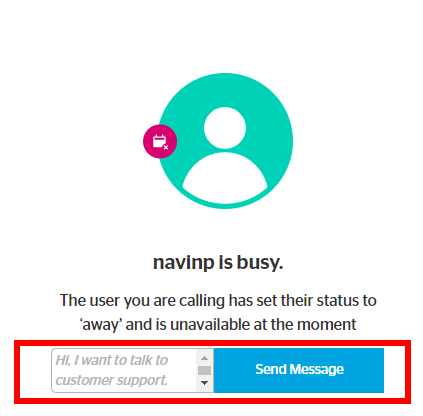Our Subject Line allows callers to notify the recipient of why they are calling. If the recipient does not answer the call the message you left will appear in their call history. You can leave a message while the call is ringing, and also after they have declined the call.
In-Call Message
Enter your message into the box and click Send Icon ‘>’
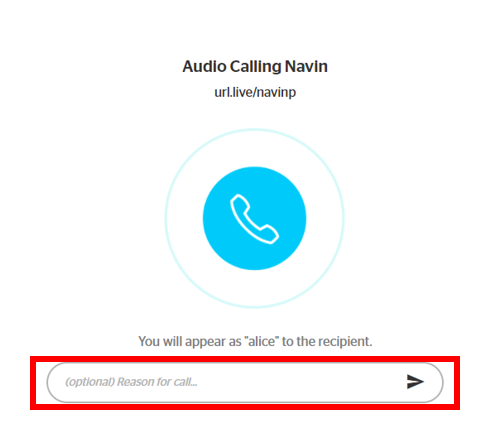
Declined Call Message
If the recipient declines your call you can enter your message into the text box and click Send Message.