Need to share a file while on a chat and don’t want to wait around for unreliable email? No problem! Just send it from the IM window and be amazed at how quickly large files (up to dozens of megabytes) transfer within seconds. Best of all, both you and the other participants know exactly when the file finishes transferring so you can stop waiting and start discussing.
Document sharing in-call
- While in a call, click the IM symbol at the top right.
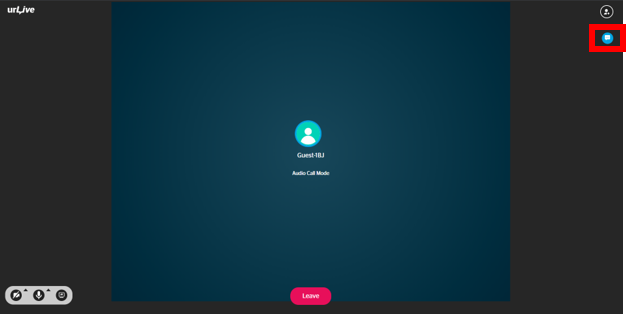
- Click the Add Attachment button at the bottom left of the IM side bar.
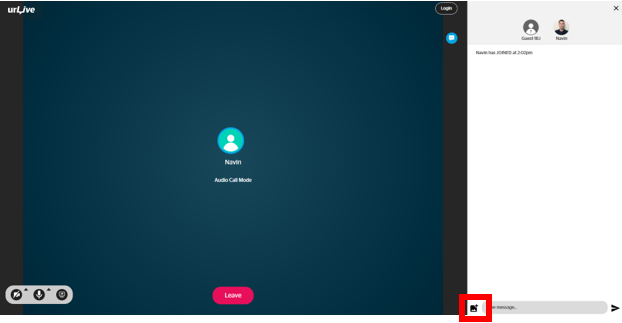
- Select any file you wish to transfer
Document sharing via conversation
- Click My Conversations on the sidebar.
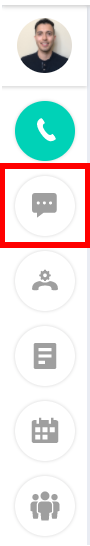
- Select any conversation.
- Click the Add Attachment button at the bottom left of the IM screen.
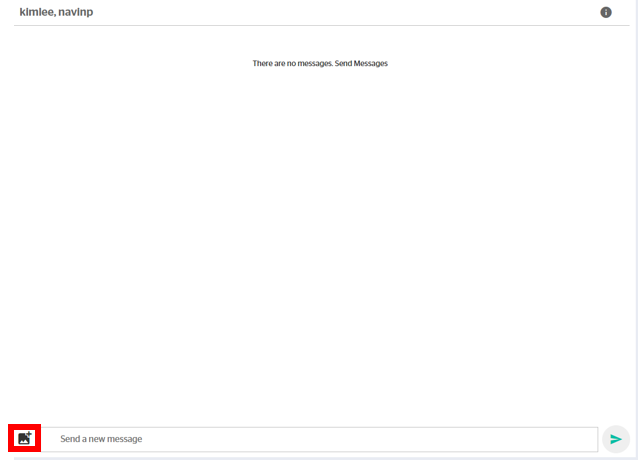
- Select any file you wish to transfer
