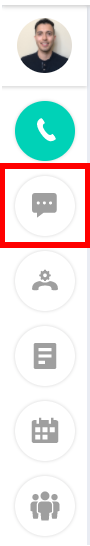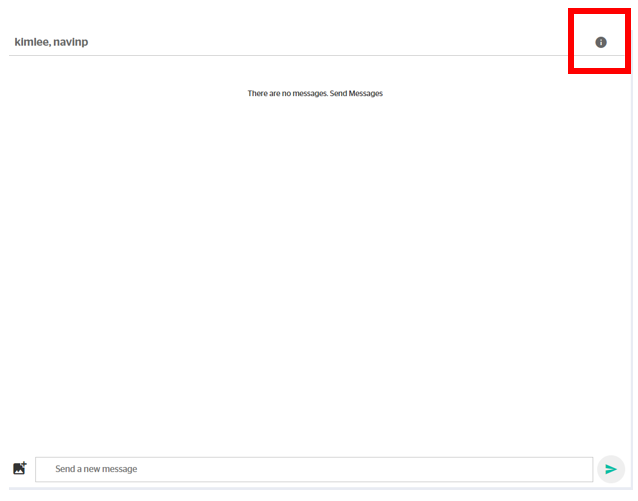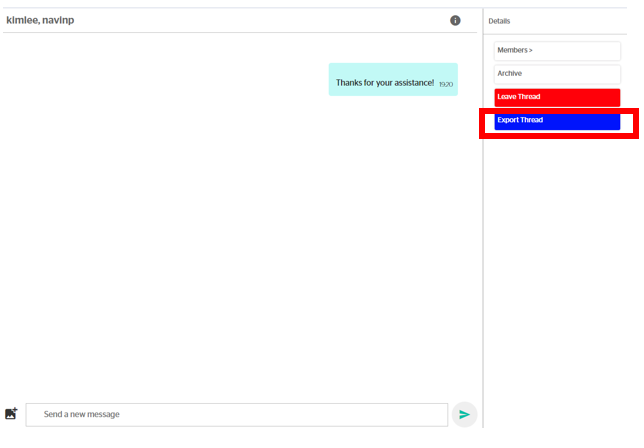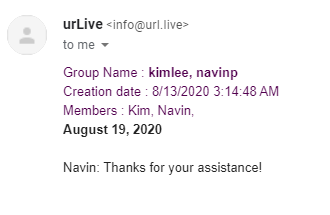Export your customer interactions into your email with the click of a button!
- Click My Conversations on the side bar.
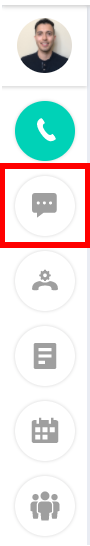
- Select any conversation.
- Click the i.
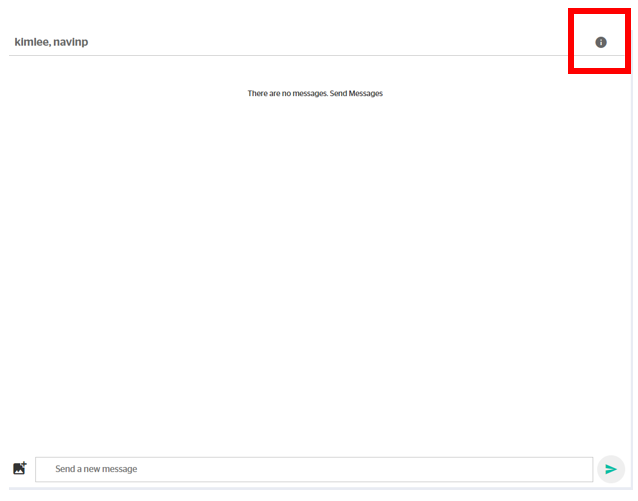
- Click Export.
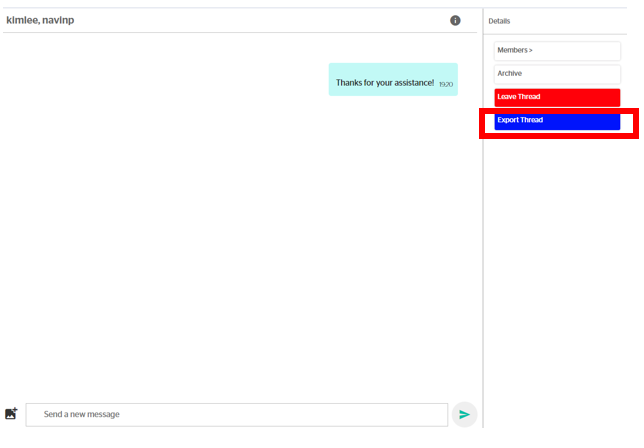
- You will receive an email containing the conversation history and attachments
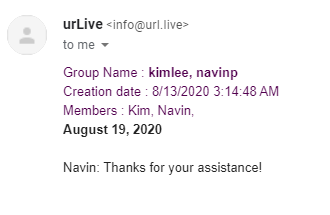
Export your customer interactions into your email with the click of a button!