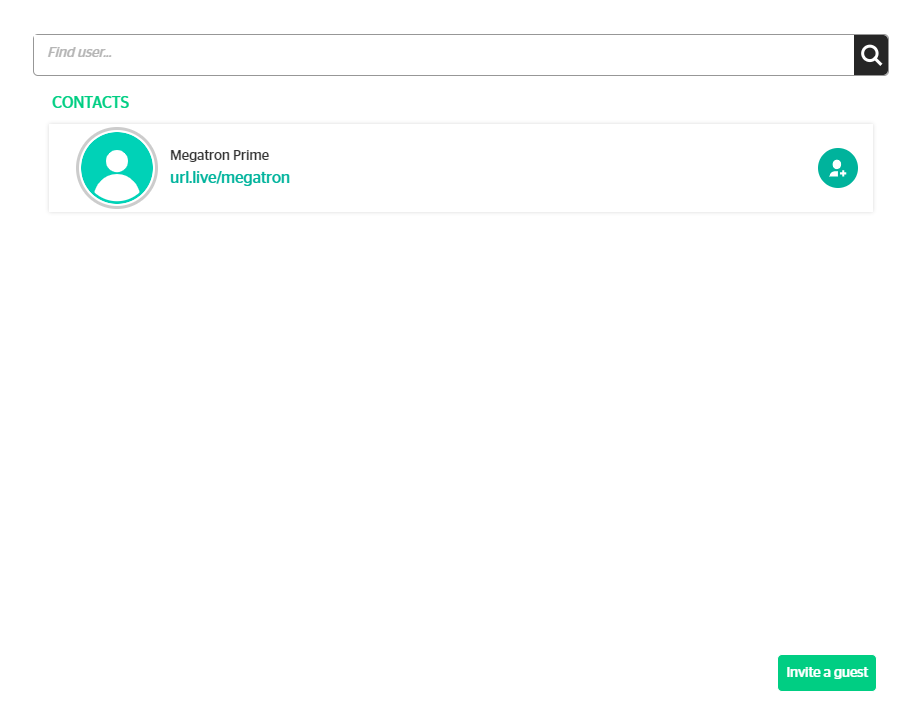Each conversation is private and accessible to only invited participants. On our Pro and Team plans you can add other participants to the same conversation.
- Click My Conversations on the sidebar.
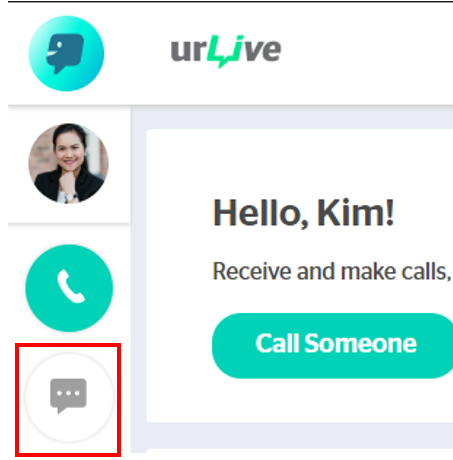
- Select any conversation and click the i above the IM window.
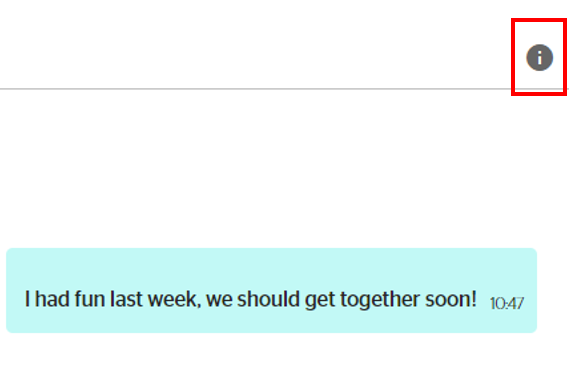
- Click Members.
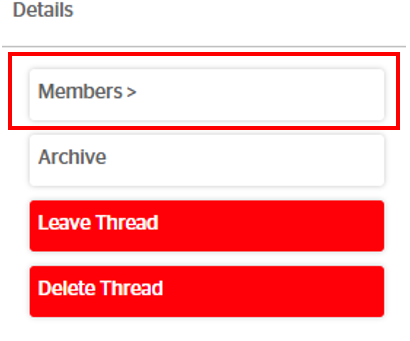
- Add any Member from the search.
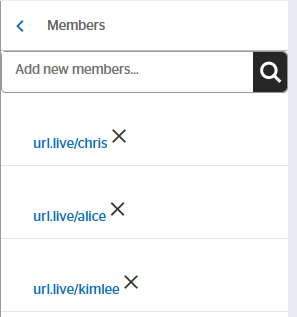
You can add both members and non members during calls.
- Click the Add member icon at the top right of the call screen.
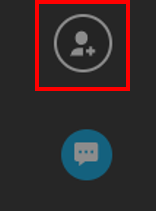
- Search for any member or invite non members by clicking Invite a guest.