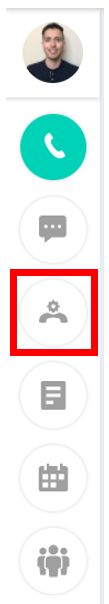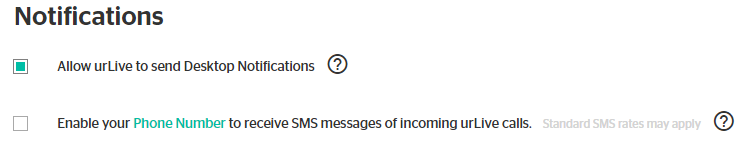Desktop notifications alert you of incoming calls and messages when you are not currently on the browser.
- Click Call Manager in the side bar of your Call Dashboard.
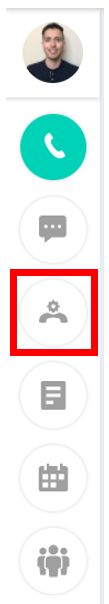
- Click Allow urlive to send Desktop Notifications.
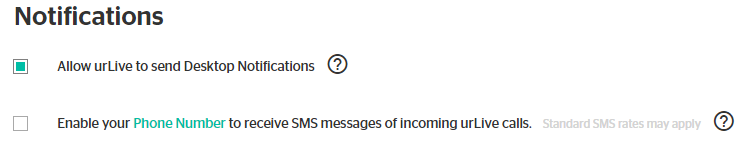
Desktop notifications alert you of incoming calls and messages when you are not currently on the browser.