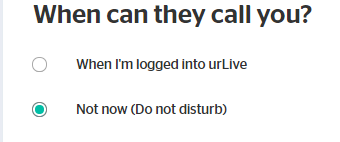By default, your urLive status is set to show as Online whenever you are logged in. To change your Online status, go to Call Manager in your Call Dashboard.
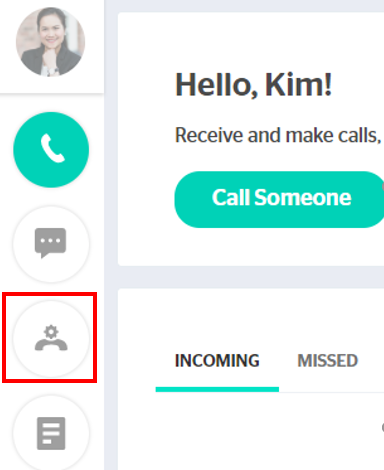
You have the option to change your Online Status by selecting When I’m logged into urLive or Not Now