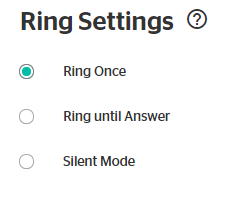By default, your urLive notification for incoming calls is set to Ring Once. To change your ring notification:
- Click Call Manager in the side bar of your Call Dashboard.
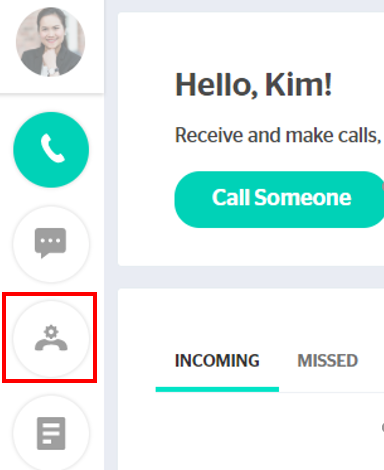
- You can change incoming call notifications to Ring Until Answer or set to Silent.