A. Zero-Click Calling – People can call you using Zero Click Calling by entering your profile or team link followed by /hello. You can also use a variety of other languages, some examples are:
- https://url.live/alice/bonjour
- https://url.live/alice/hola
- https://url.live/alice/kidda
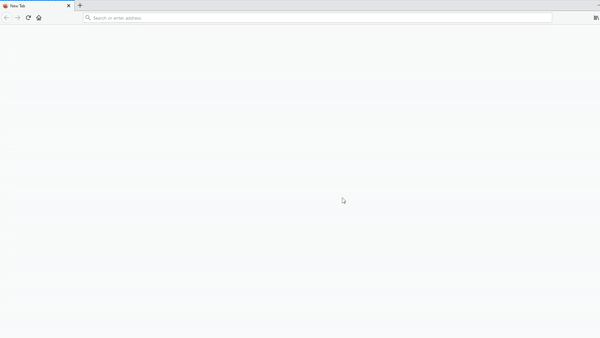
Feel free to contact us and recommend any languages we may have missed!
B. One-Click Calling – People can call you in one easy click using the following methods:
- Email
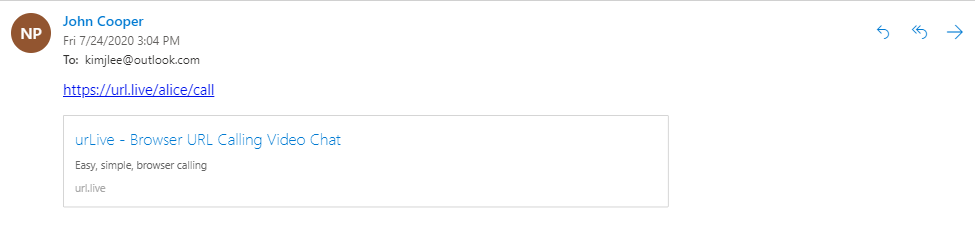
- Text – Send your calling link via text
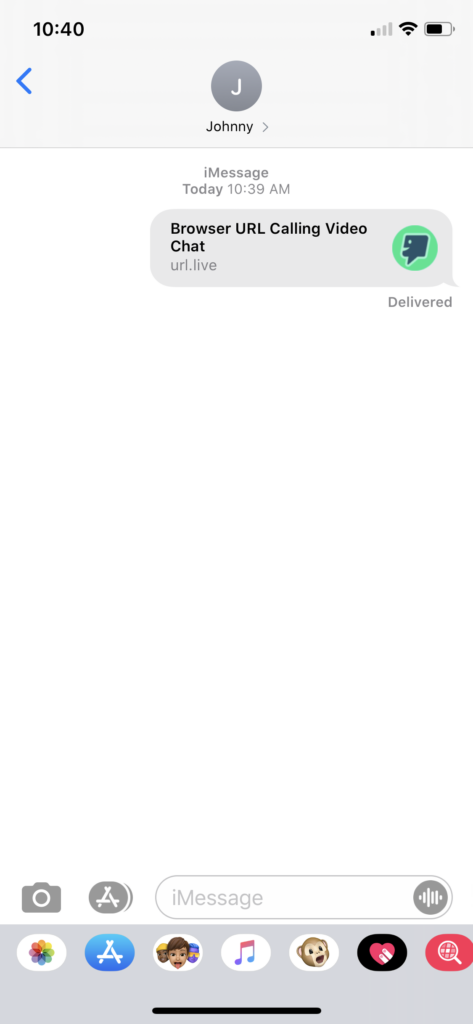
- Website – A button or link can be added to your website which allows anyone to call you
- Chat Widget – Add your chat widget to your website to create an easy way for people to contact you
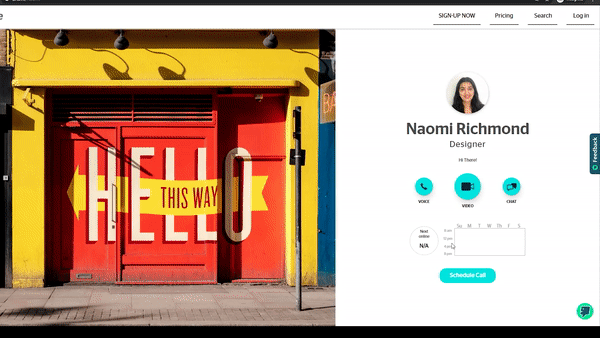
C. Schedule URL (pronounced “Earl”) – If you have set your availability using the availability manager, people will be able to schedule a call with you by adding /schedule to your profile link. Here is an example – url.live/alice/schedule
D. Team Calls – If you are an active member of a team you will receive calls any time the team is called
