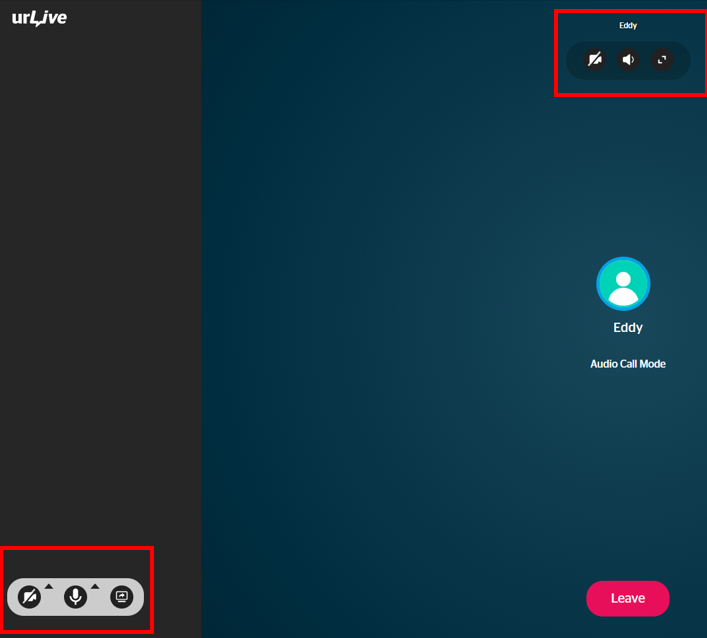There may be a time where you need to disable the audio/video for yourself or someone else during the call. It’s quite simple!
To enable or disable your video/audio, you can toggle the Video and Microphone button at the bottom left of your screen.
To enable or disable another persons video/audio, you can toggle the Video and Audio button at the center of the screen, or each individual square if you are in a multi-party call (More than 2 people).