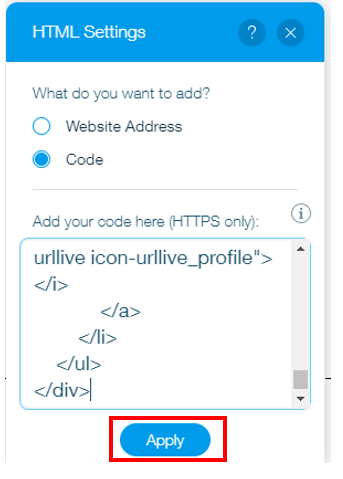In order for you to add your chat widget to your website, you must know where to find your chat widget code. Check out the two articles below if you are not familiar with finding you chat widget code.
Where can I find my personal urLive chat widget?
Where can I find the team urLive chat widget?
Adding the urLive chat widget to Wix.
- Navigate to the site editor.
- Click the + on the left side.

- Click and drag a HTML iframe to your site.
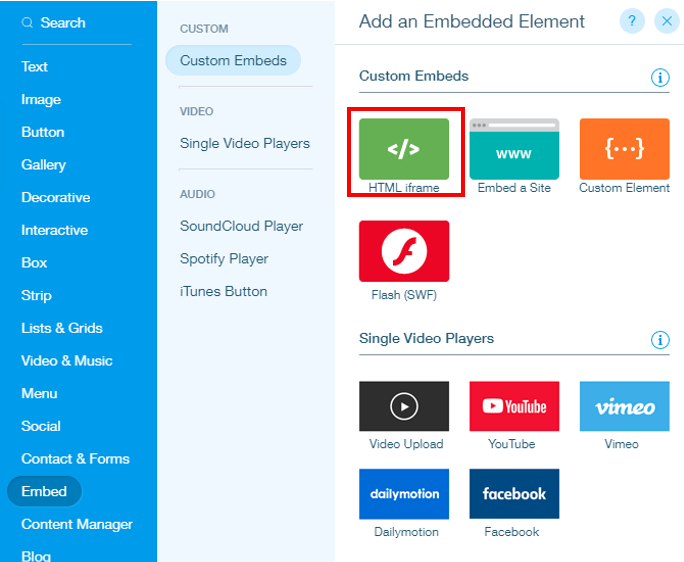
- Click on the iframe.
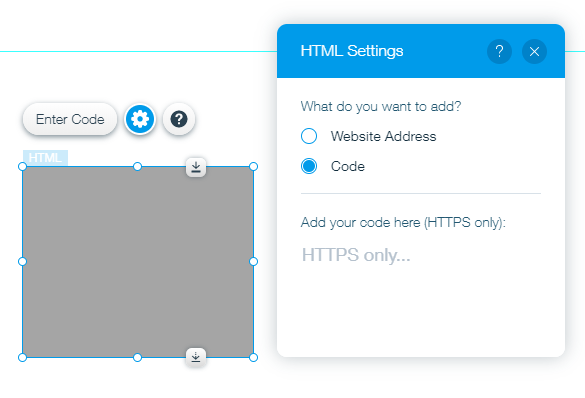
- Click Enter Code.
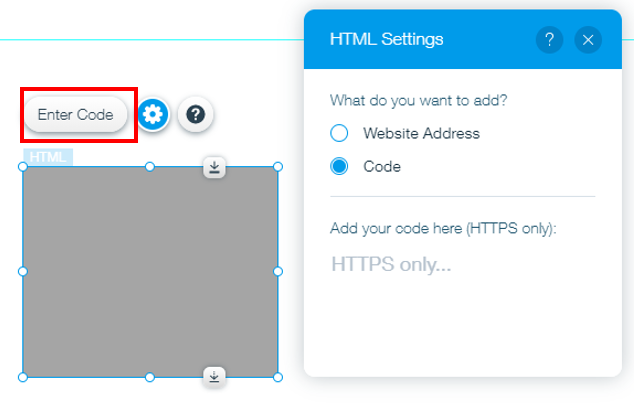
- Paste the code into the text box and click Apply.