In order for you to add your chat widget to your website, you must know where to find your chat widget code.
- Navigate to url.live and login.
- Click Settings and select Chat Widget on the bottom left of the call dashboard.
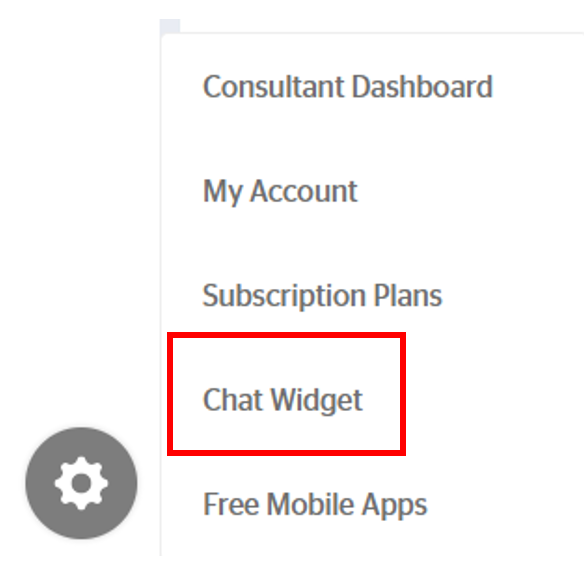
- Click Copy Code under the second option. Due to Shopify file size restrictions, you must use this version.

- Navigate to shopify.com and log in.
- Click Online Store on the side bar.
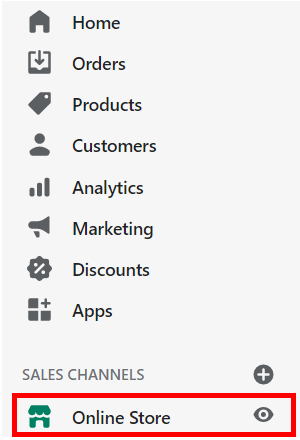
- Click Themes.
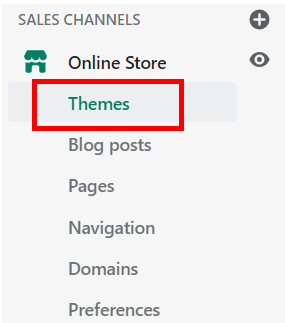
- Open the Actions drop down menu and select Edit Code.
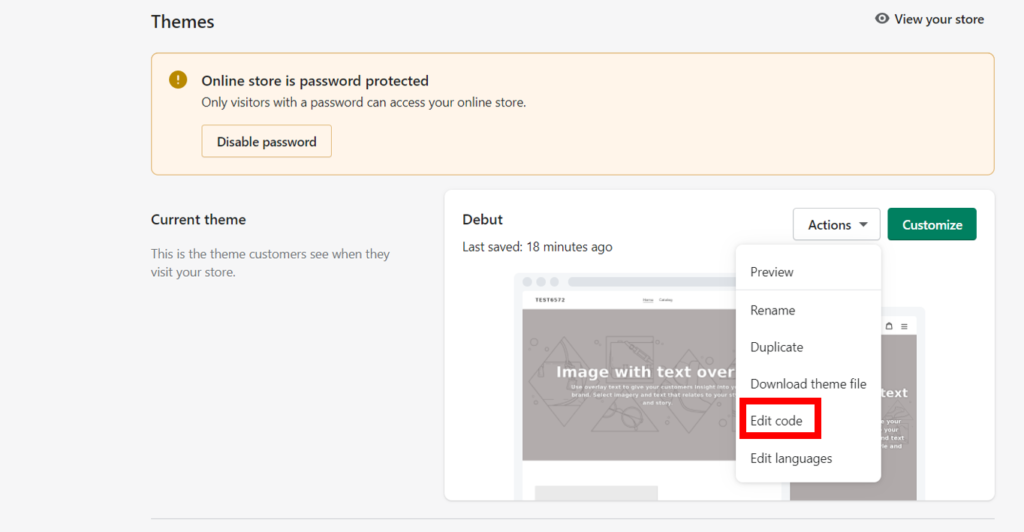
- Select the theme.liquid layout and paste the code within the <head></head> tags.
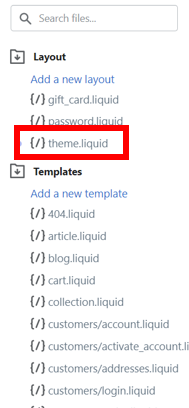
- Click Save and enjoy your new widget!
