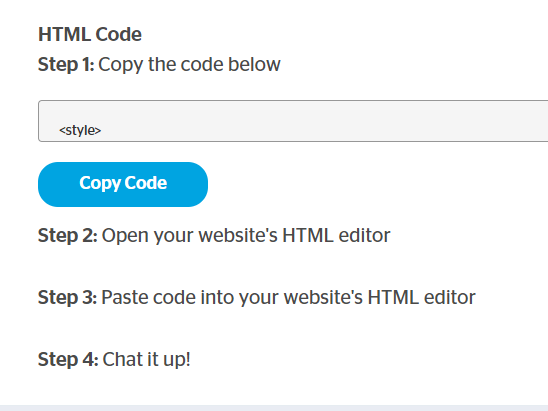Got an existing website or page that you want to add real time communication to? Simply copy the code for our chat widget and paste it into your existing website.
- Click Settings on the bottom left of the call dashboard.

- Click Chat Widget.
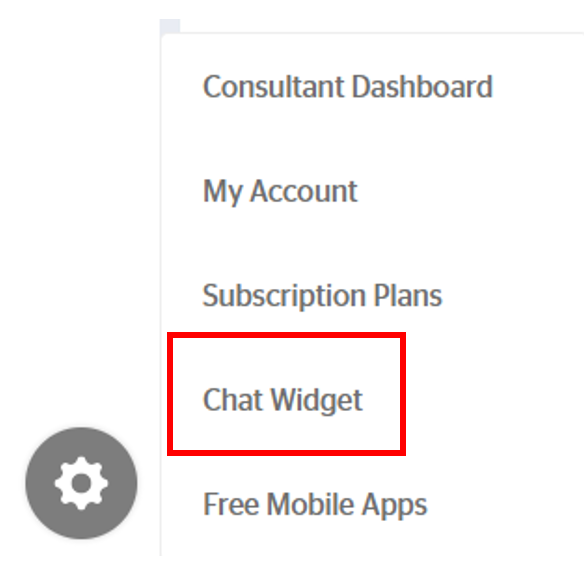
- Select the relevant code for your HTML site, WordPress or Wix site and click Copy. The code will be available to paste and embed directly into your site.