In this article, you learn how to never miss a urLive call, even when you’re not logged into your browser by setting up push notifications for desktop computers.
Push notifications are a handy tool as they display screen messages that tell you when a call comes.
Setting up browser notifications
To receive desktop notifications:
- Open the Call Manager page.
- Check the box next to Allow urLive to send Desktop Notifications.
3. For computers using Windows, locate the taskbar, usually found at the bottom of the screen.
4. In the search bar, type notifications and select NOTIFICATIONS & ACTION SETTINGS.
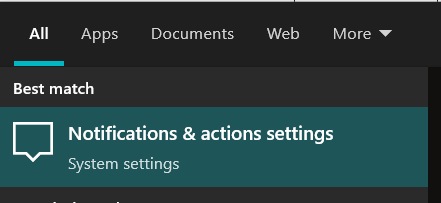
5. Enable notifications
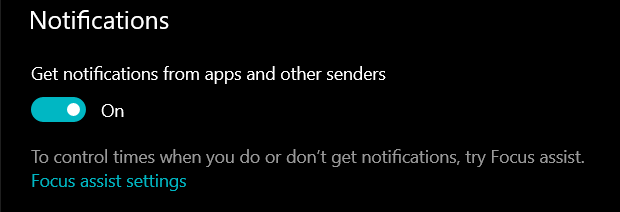
6. In the browser, click the lock button at the top left of the screen and enable notifications.
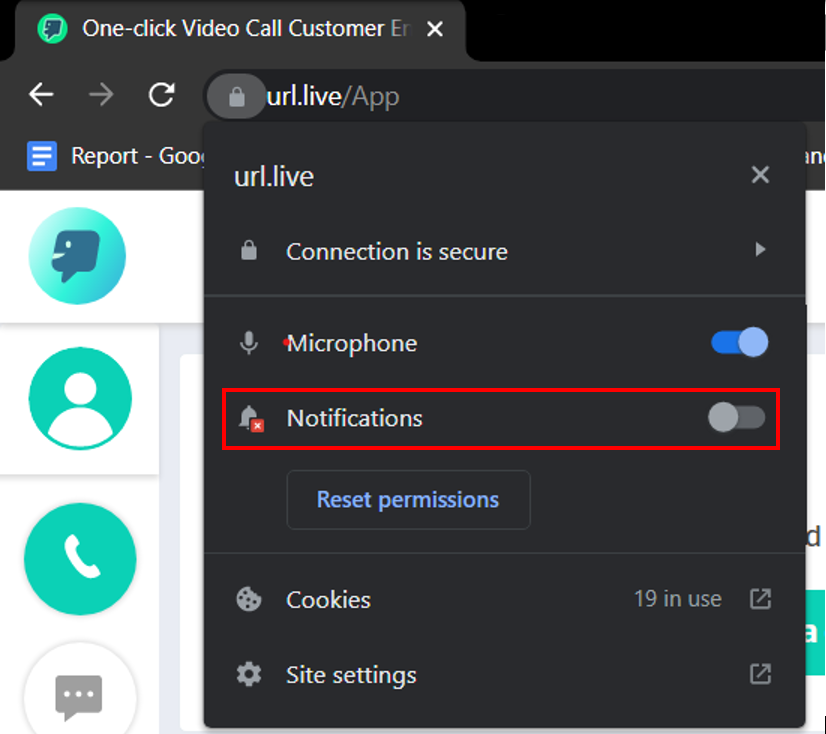
7. If the notifications option is not listed, select SITE SETTINGS at the bottom of the menu.
8. Enable notifications.
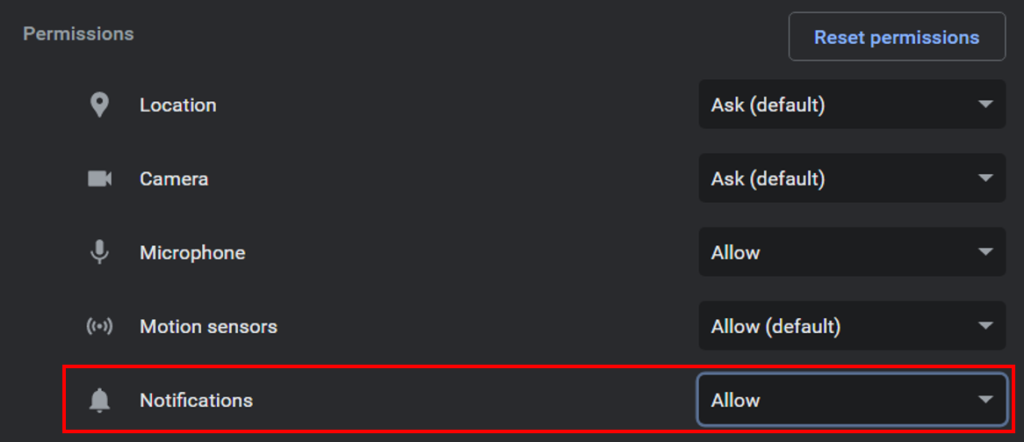
9. Refresh the page.
