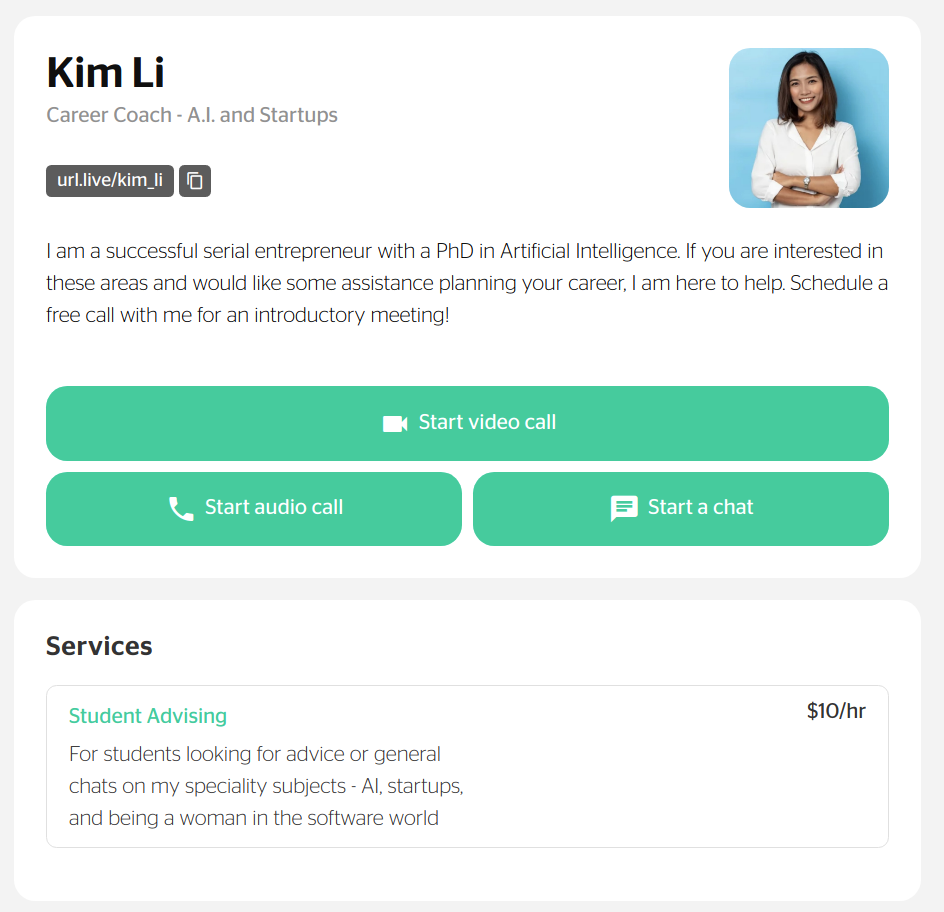In this article, you will learn how to disable free consulting calling. This feature can be useful for introductory meetings with clients, however, if you would like to disable it, follow the simple steps outlined below.
How to Disable Free Calling
- Go to your urLive dashboard, and click on your icon image to get to your public page.
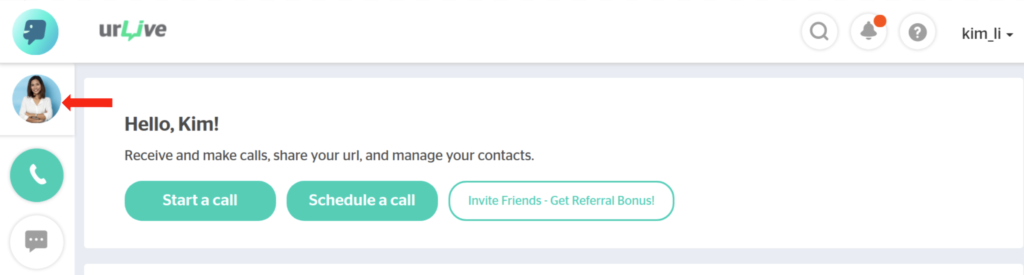
2. Scroll down to the services section of your public page, and click the settings icon
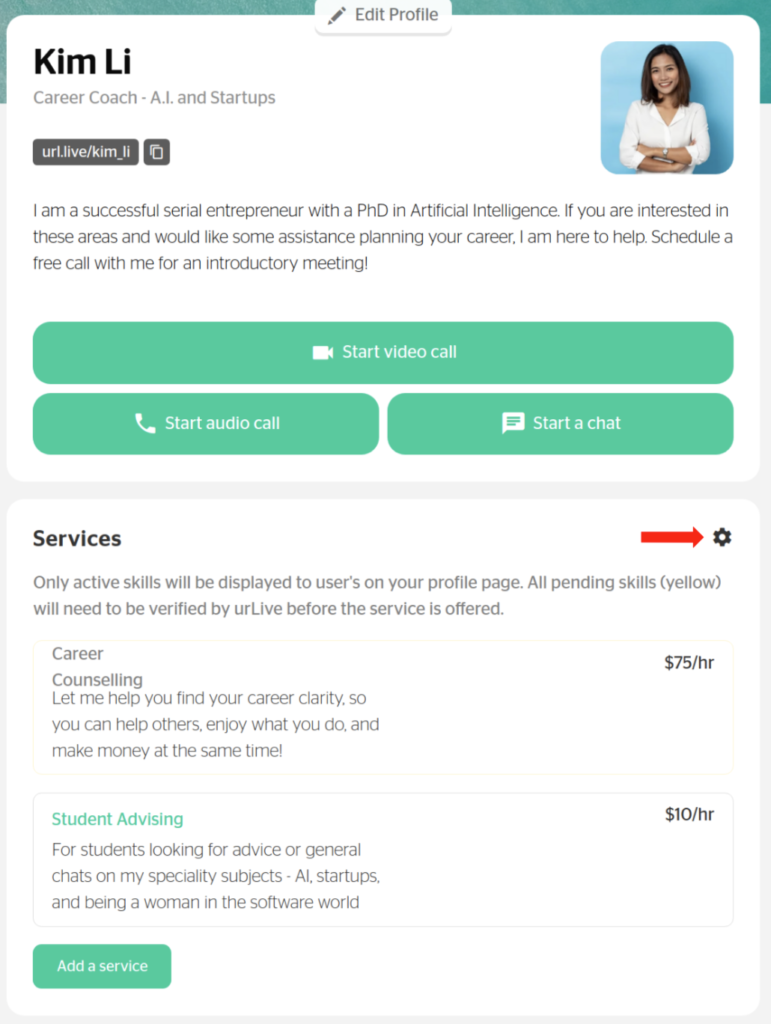
3. In the settings popup window, click the check mark next to Free Bookings: ON
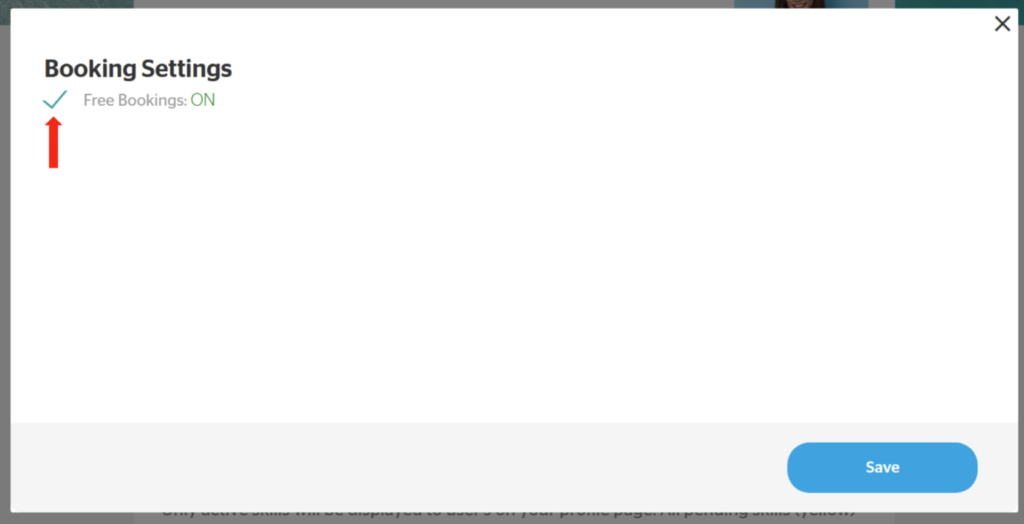
4. Click Save
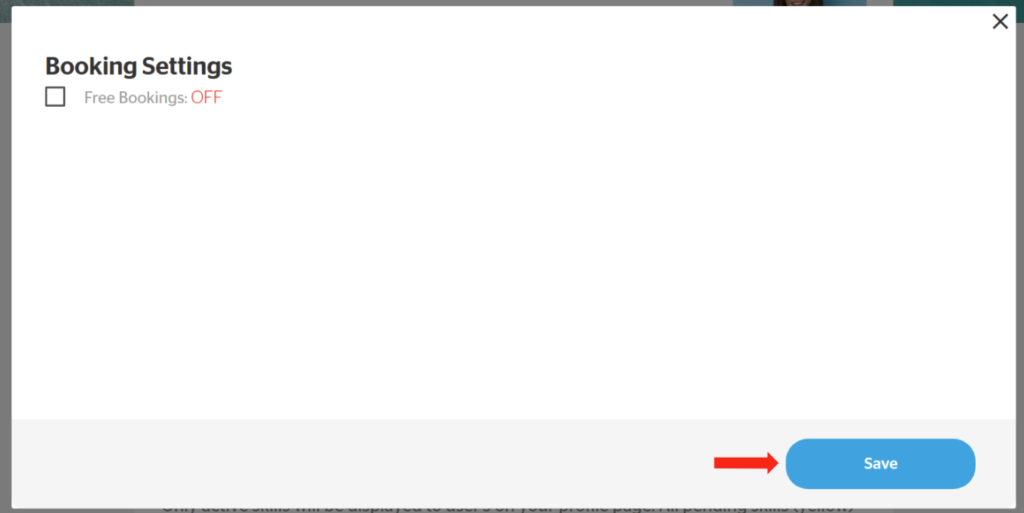
Changes to What Clients See on Your Public Page
Before you disable free calling, your public page looks like this to clients:
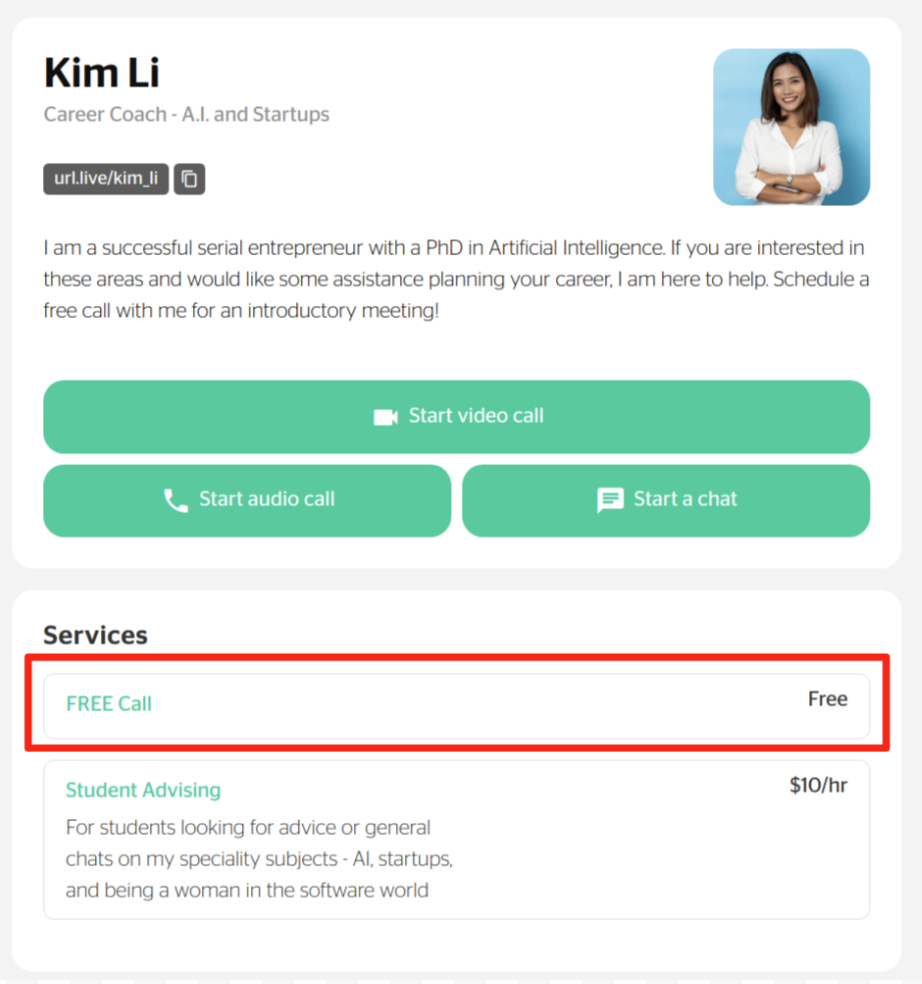
After you disable free calling, your public page looks like this to clients: