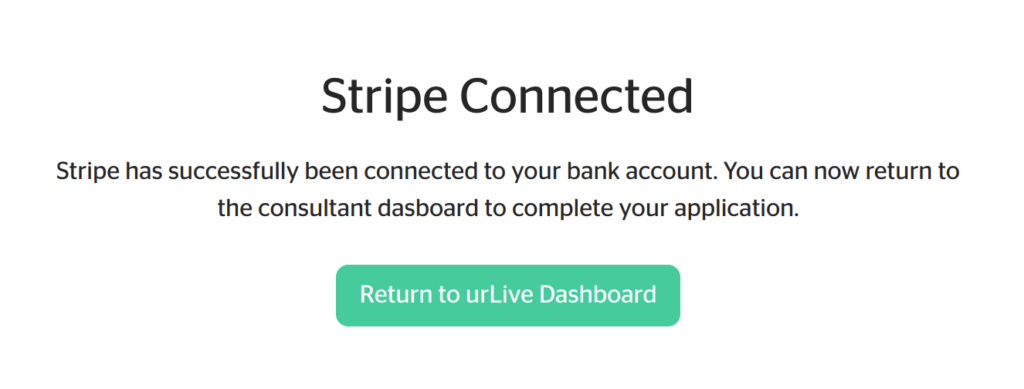This article shows consultants how to connect banking information to their url.live account.
url.live uses Stripe, a major online processor, to handle consultant payments. Currently, url.live does not work with other payment processors or digital wallets.
Opening the banking page
1. On the main page, click the Settings icon and select Consultant Dashboard.
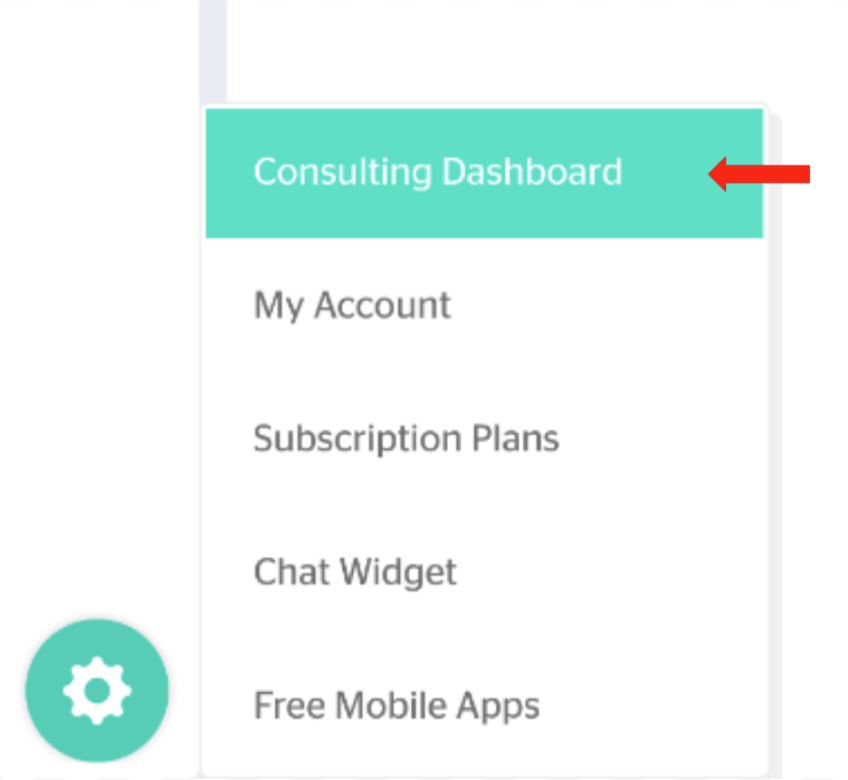
- On the next page, click the Connect bank account button.
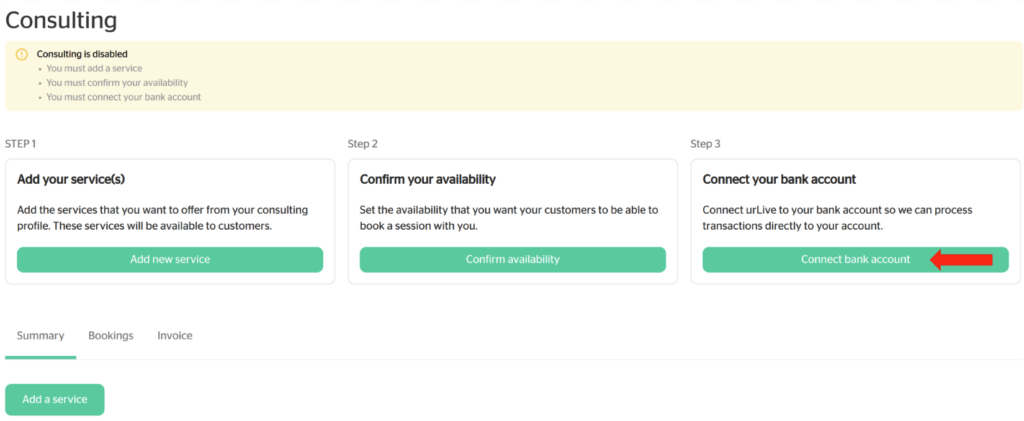
- On the popup window, click Connect with Stripe.
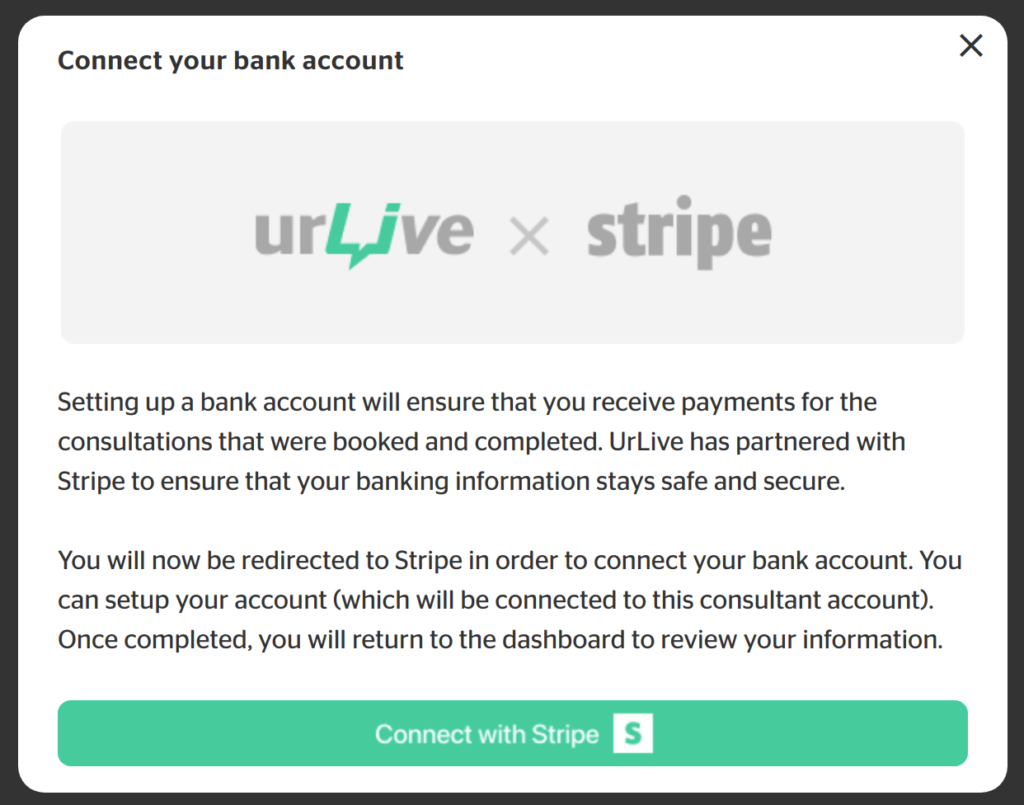
Connecting with Stripe
The next series of panels ask you to enter business and bank information.
- Enter the information on each panel and move through the workflow.
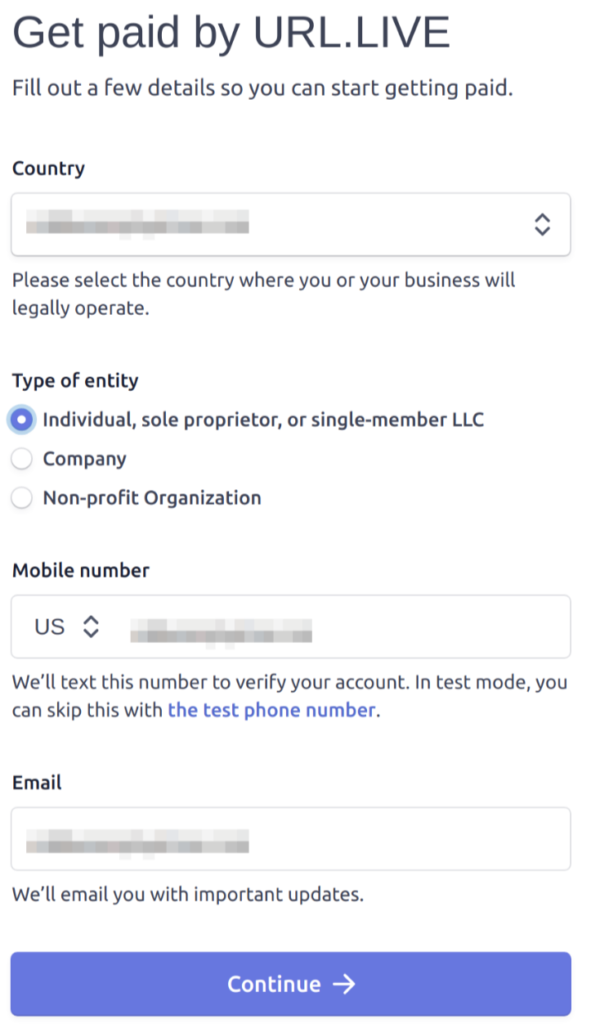
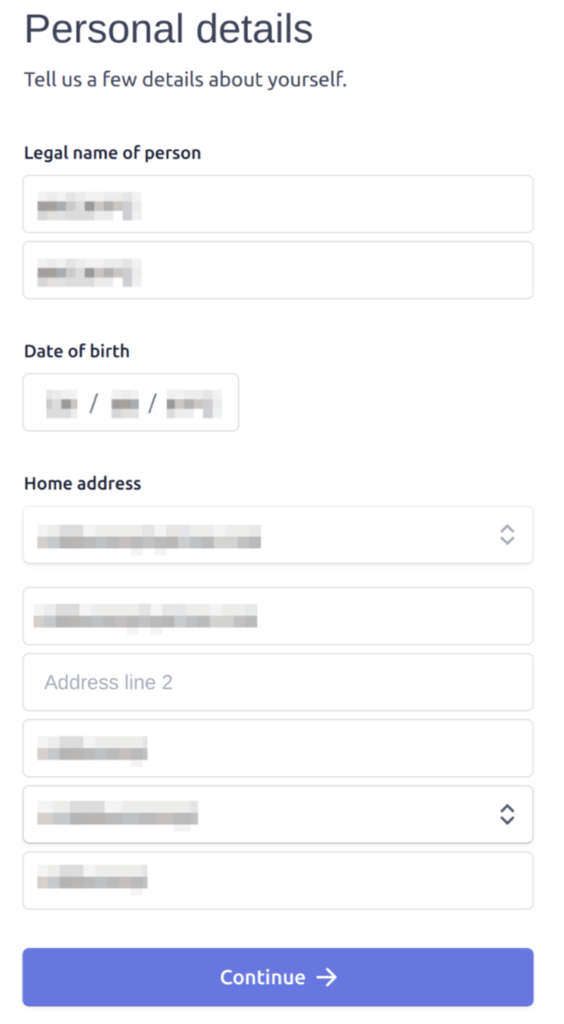
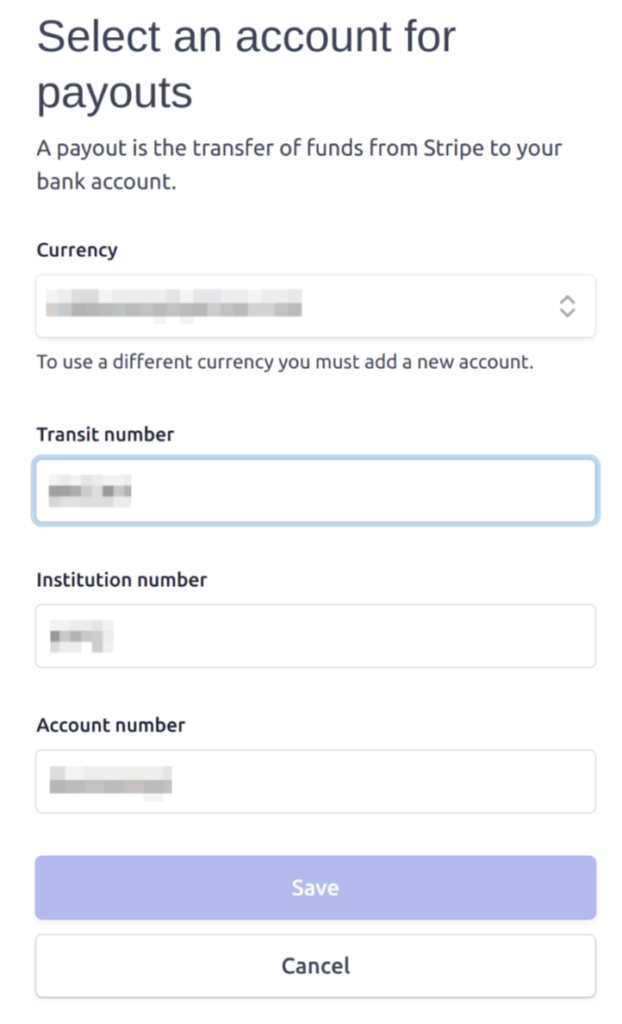
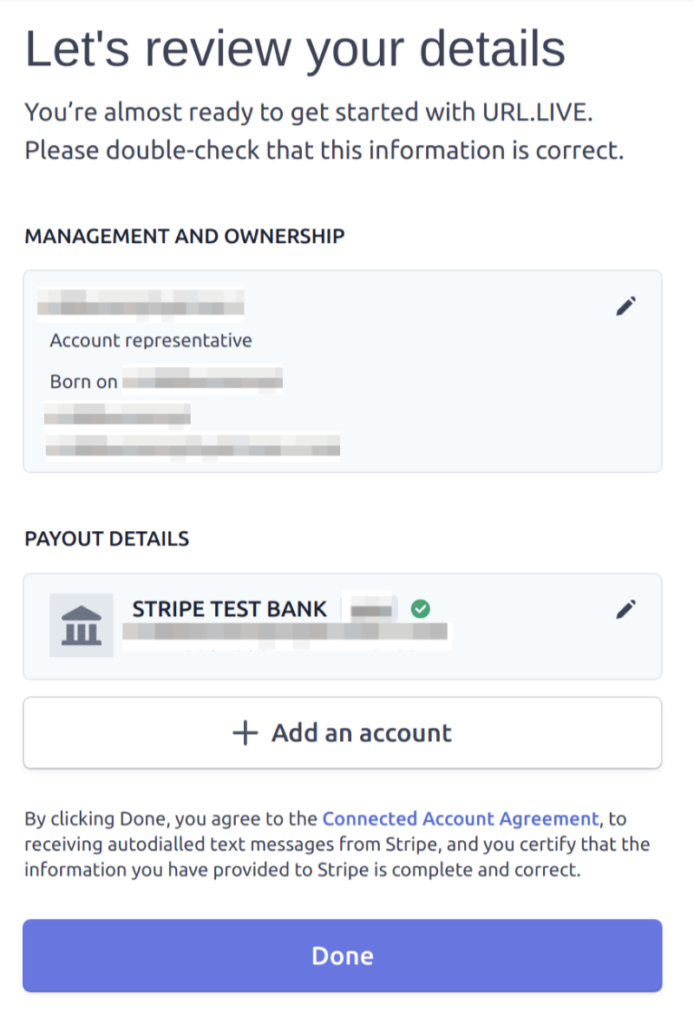
- After you successfully complete the workflow, Stripe displays a link that returns you to your url.live account.