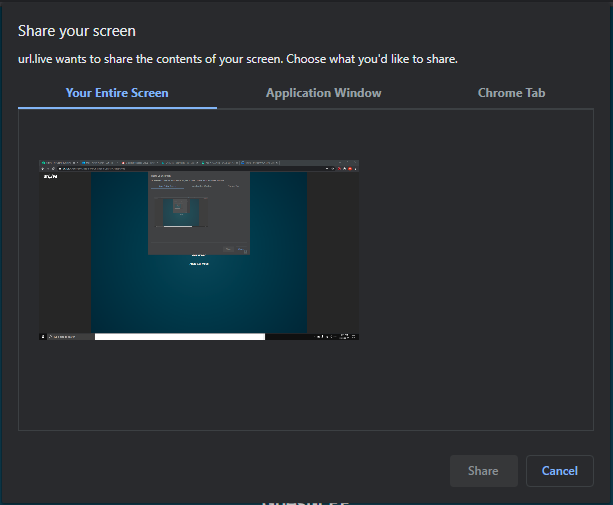urLive screen sharing is as simple as clicking a button and then selecting what to share. You can share any application, a specific browser tab or your entire screen. Since the screens are shared in HD, participants can easily read your shared text, even on the small screens of mobile phones.
All participants can share their screens or apps at once. This means that as you’re polishing that important presentation your colleagues can simultaneously search the web for you. Take collaboration and team efficiency to the next level!
- While in a call, click the Share Screen button at the bottom left.

- Select a screen or application and click Share.