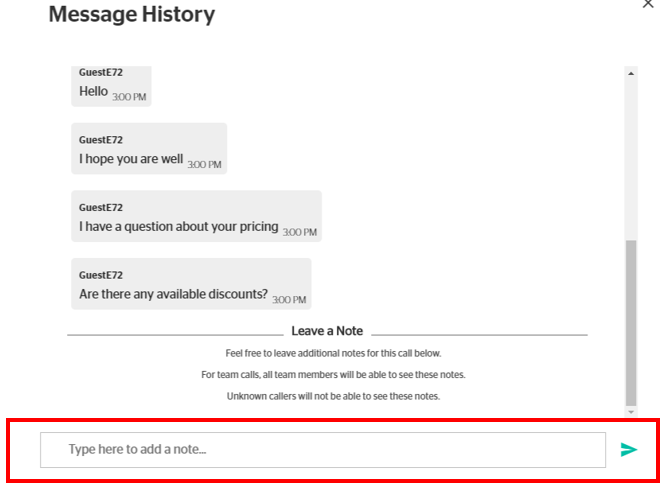urLive allows you to leave messages on previous calls that everyone on the team can view. In order to leave notes on a call, messages must have been exchanged during the call.
- Navigate to url.live and log in.
- Click Missed.
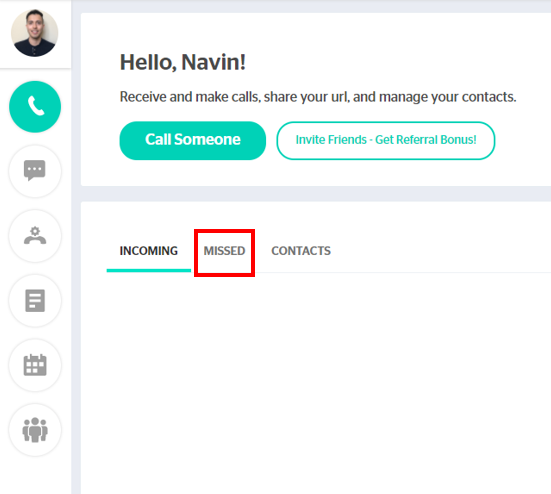
- Click Show History.
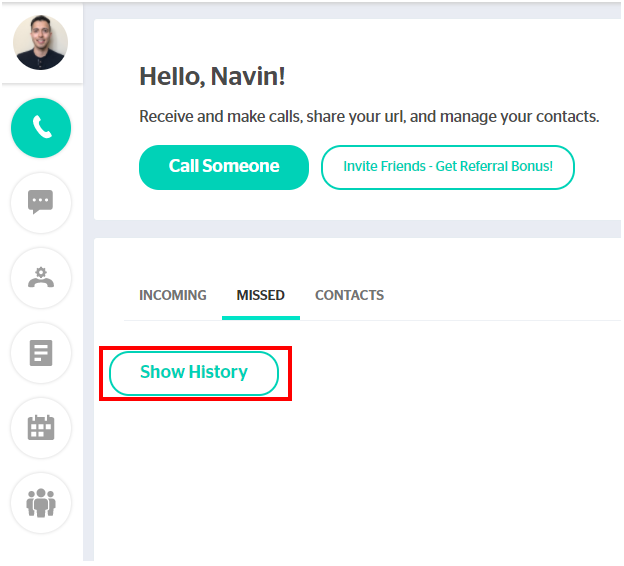
- Locate the call you wish to leave a note on and click Show Message History.
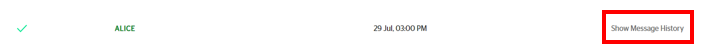
- Enter your note and click “>”