Whenever this happens to you, follow the steps below:
- Immediately leave the call.
- Leave the safari app.
- Open your Settings app.

- In the Settings app, go to Safari -> Advanced -> Website Data.
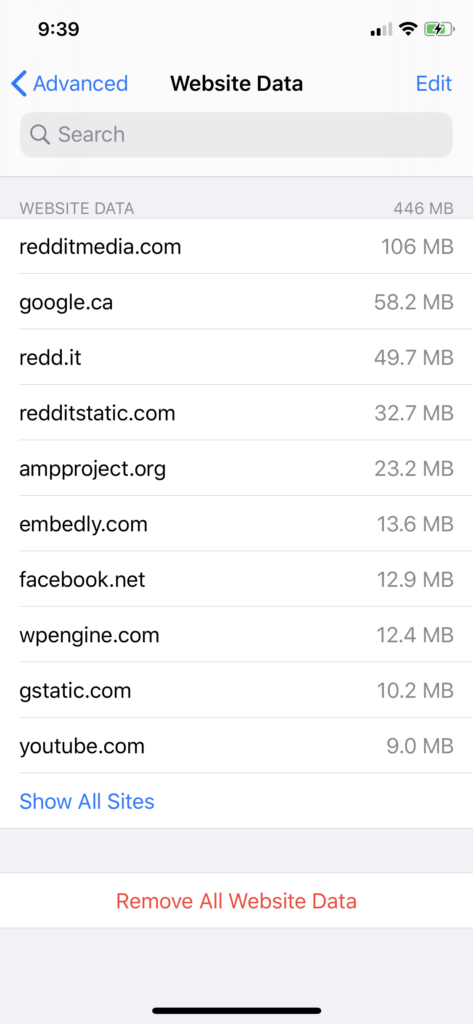
- On the Website Data page you should see a list of websites including “url.live”, press Edit in the top right corner
- Select the red icon beside “url.live”. This will bring up an option to delete this data, press the “delete” option.
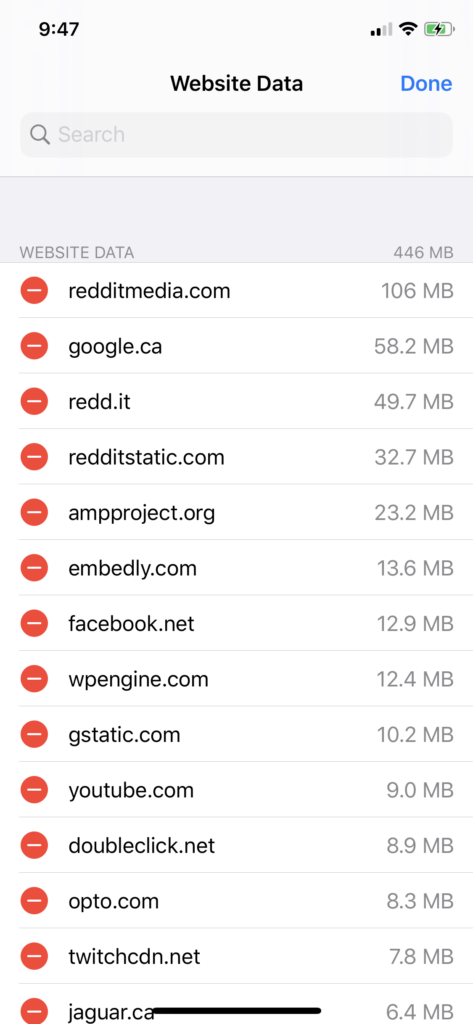
- “url.live” should no longer be in the list of websites.
- Resume making video calls as usual.
