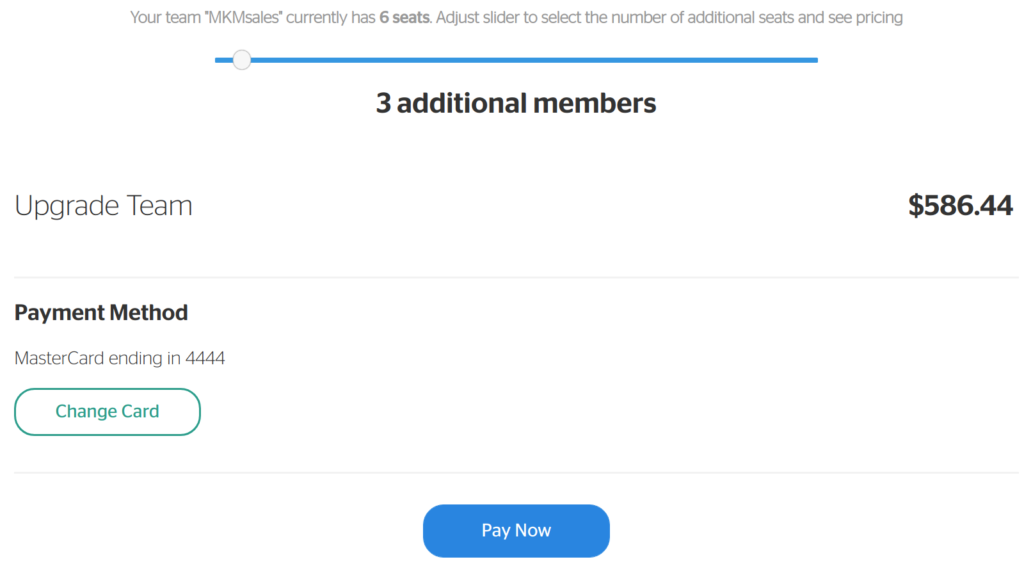- Click My Teams on the left side bar
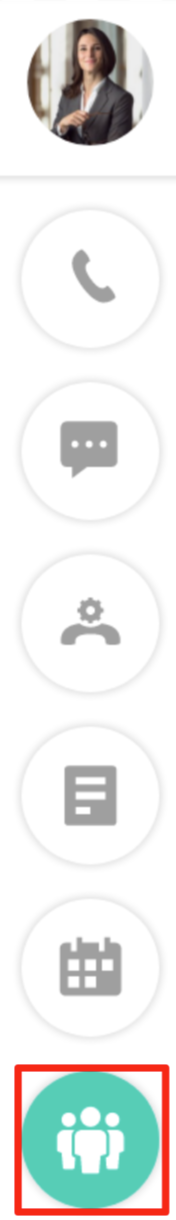
- Find the team that you wish to add more seats to and select Add Seats via the Action menu.
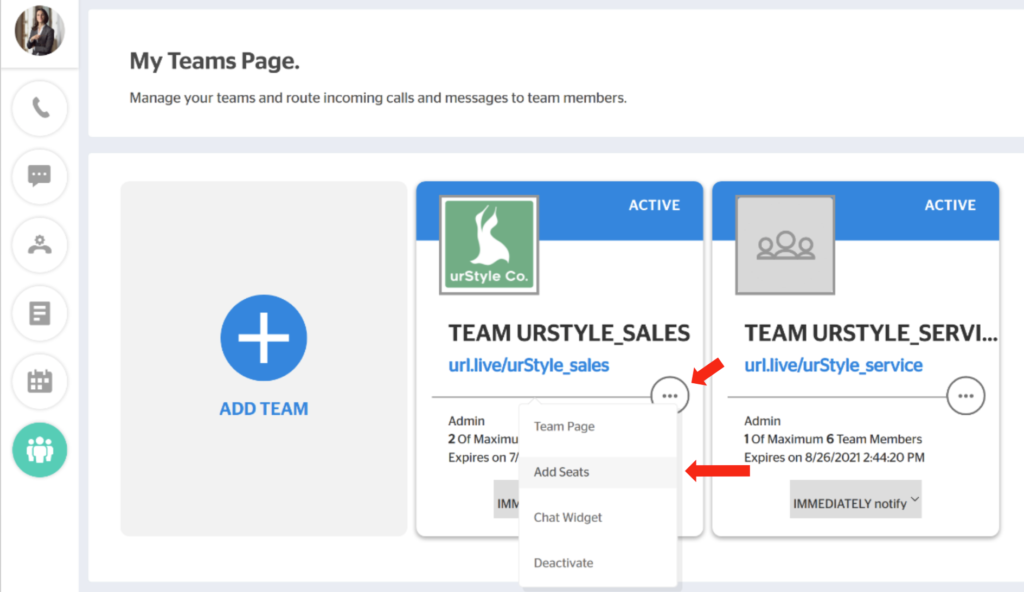
3. You will get a notification of how many Seats are already in your plan. Move the slider based on the total number of seats you require.