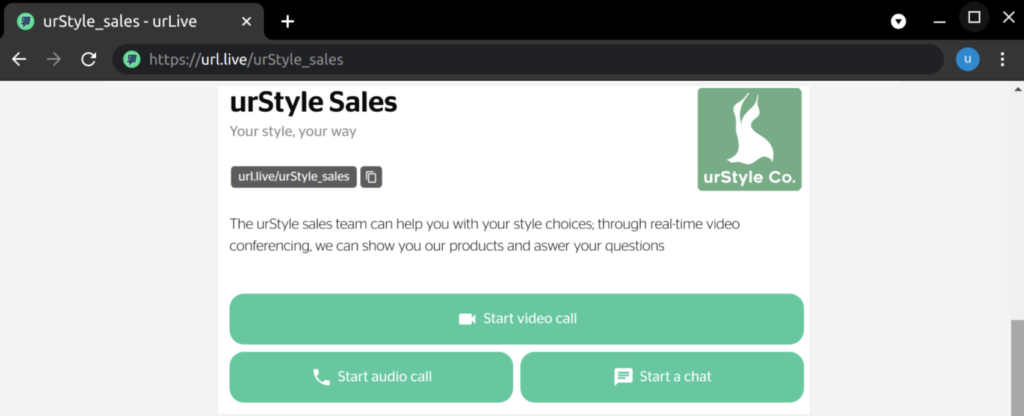Zero-Click Calling
Zero-click calling allows callers to simply enter a URL in their search bar and immidiatly start a call. These zero-click calling links (aka power URLs) can be added as buttons to your company web page to make you easily reachable from multiple places. In addition, these links are useful in email and SMS marketing campaigns, as they facilitate quick and easy calling. Put simply, anywhere you can put a link, you can have customers instantly connecting with your team.
People can call your team using Zero Click Calling by entering https://url.live/ followed by your team name (in this example, urStyle_sales) , followed by /hello. This will begin a video call. You can also use a variety of other languages, some examples are:
- https://url.live/urStyle_sales/bonjour
- https://url.live/urStyle_sales/hola
- https://url.live/urStyle_sales/kidda
Callers can also utilise power URLs for zero-click calling. This way, the type of call can be specified. The power URLs for the urStyle sales team are:
- https://url.live/urStyle_sales/Video – calls the team using video call.
- https://url.live/urStyle_sales/Audio – calls the team using audio call.
- https://url.live/urStyle_sales/IM – requests an instant messaging chat with the team.
- https://url.live/urStyle_sales/Schedule – opens the page for scheduling a call at a specific date and time with the team.
You can also set up custom URLs for zero-click calling – to learn more about this option, see the Custom Information URLs article.
One-Click Calling
Anyone can call your team or individual members by following these two easy steps:
- Navigate to the team page (in this example, https://url.live/urStyle_sales/)
- Selecting one of the calling options: Video Call, Audio Call, Chat