Once you have upgraded to a Pro account the Availability Calendar will be displayed. Follow these three easy steps to set your availability now!
- Click Availability Manager on the sidebar.
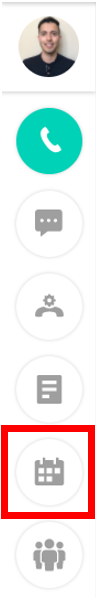
- You can drag and expand time slots or delete them with a click of a button.
- Select Save Changes.
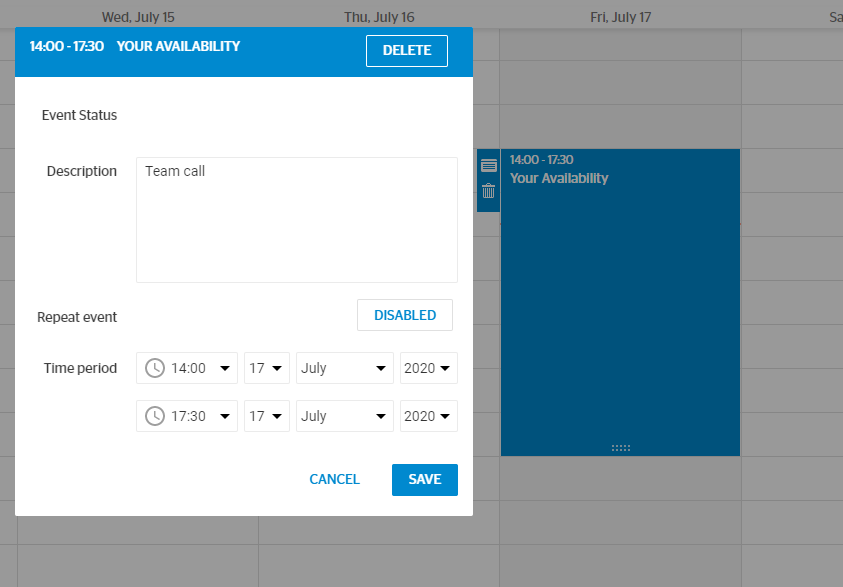
Your online availability will be displayed on your public page in the form of a heatmap. When anyone views your public page they will easily be able to see the best times to call or schedule a call with you.
