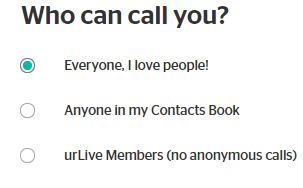On our Basic Plan you are notified of anyone that calls your page. If you want greater control over who can contact you our Pro Plan provides the ability to filter and block Calls. Once you have upgraded to a Pro Account you will have the ability in your Call Manager to set your Call Accept Filters. These can be set to:
- All Calls – All calls will ring through and appear in your Call Dashboard.
- Only Calls From urLive Members – Only calls from urLive Members will be accepted. Anonymous Calls will go directly to your Call History.
- Only From My Contacts – Receive calls only from those in your current Contacts Book. Calls from anyone else will go straight to your Call History.
- Click Call Manager on the sidebar.

- Select your preferred settings under Who can call you?.