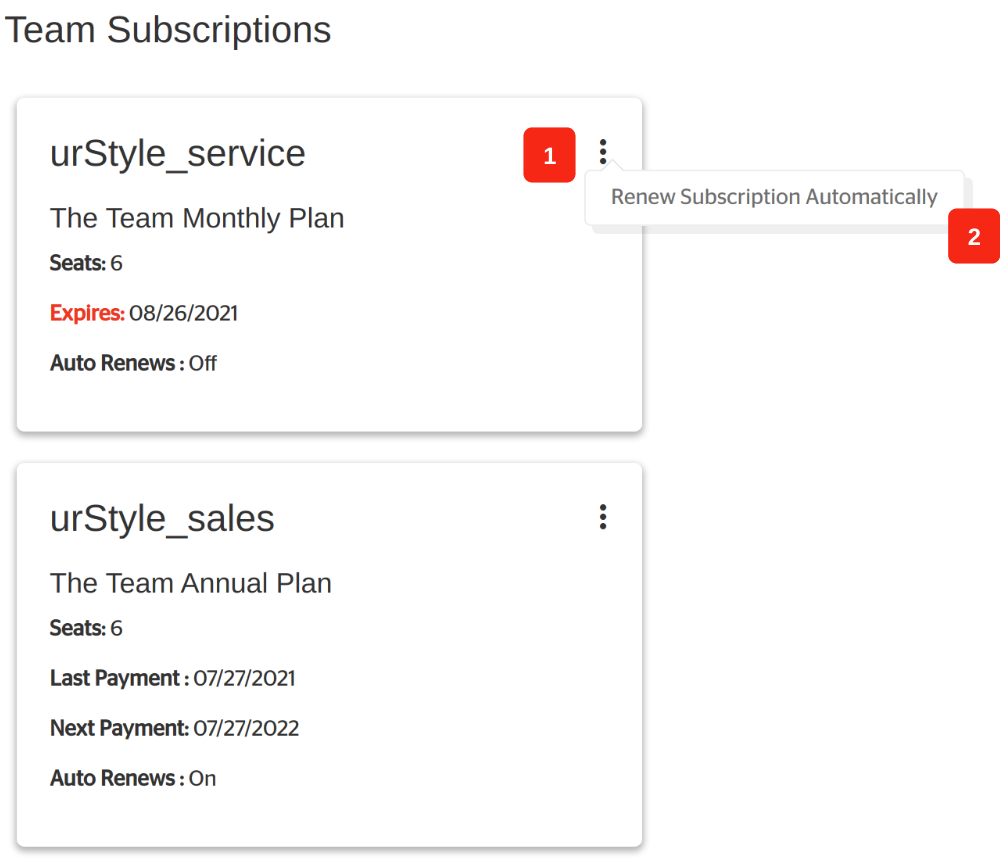To turn off auto-renew for your team plan, first go to your urLive dashboard, and click tyour username in the top right corner, then click my account.
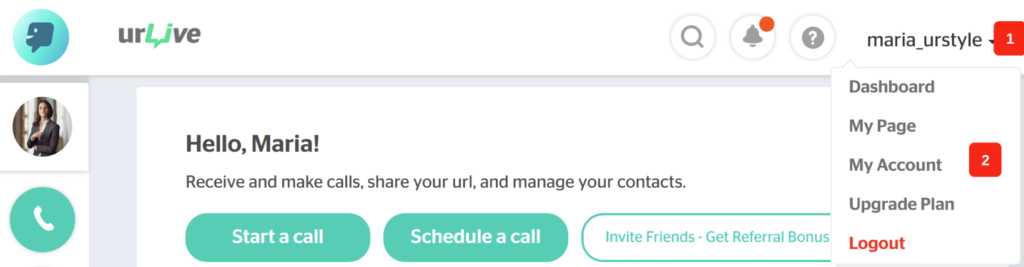
Next, click the My Plans Tab.
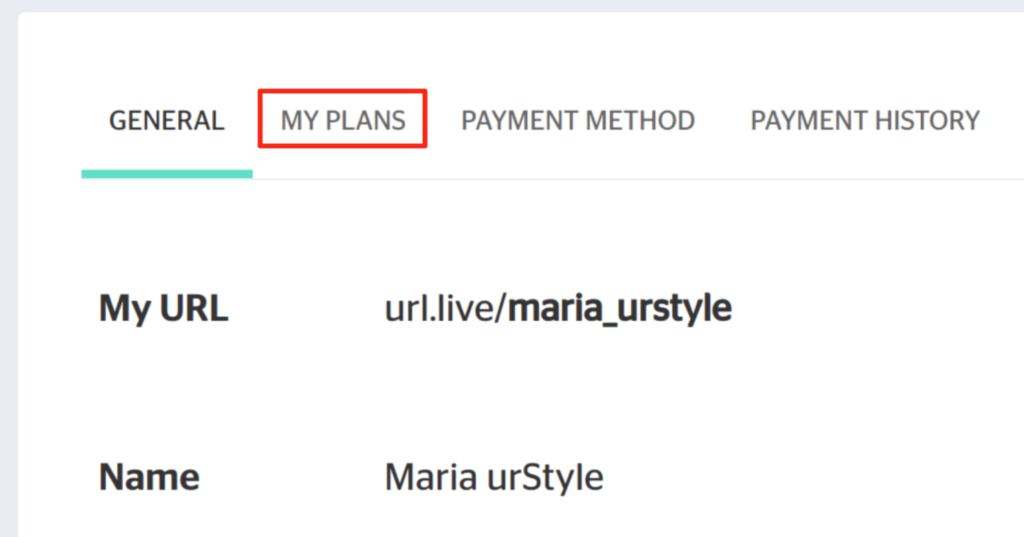
Then scroll down to the Team Subscriptions section, select the (…) button on the team for which you would like to turn off auto-renew, and click Don’t Automatically Renew.
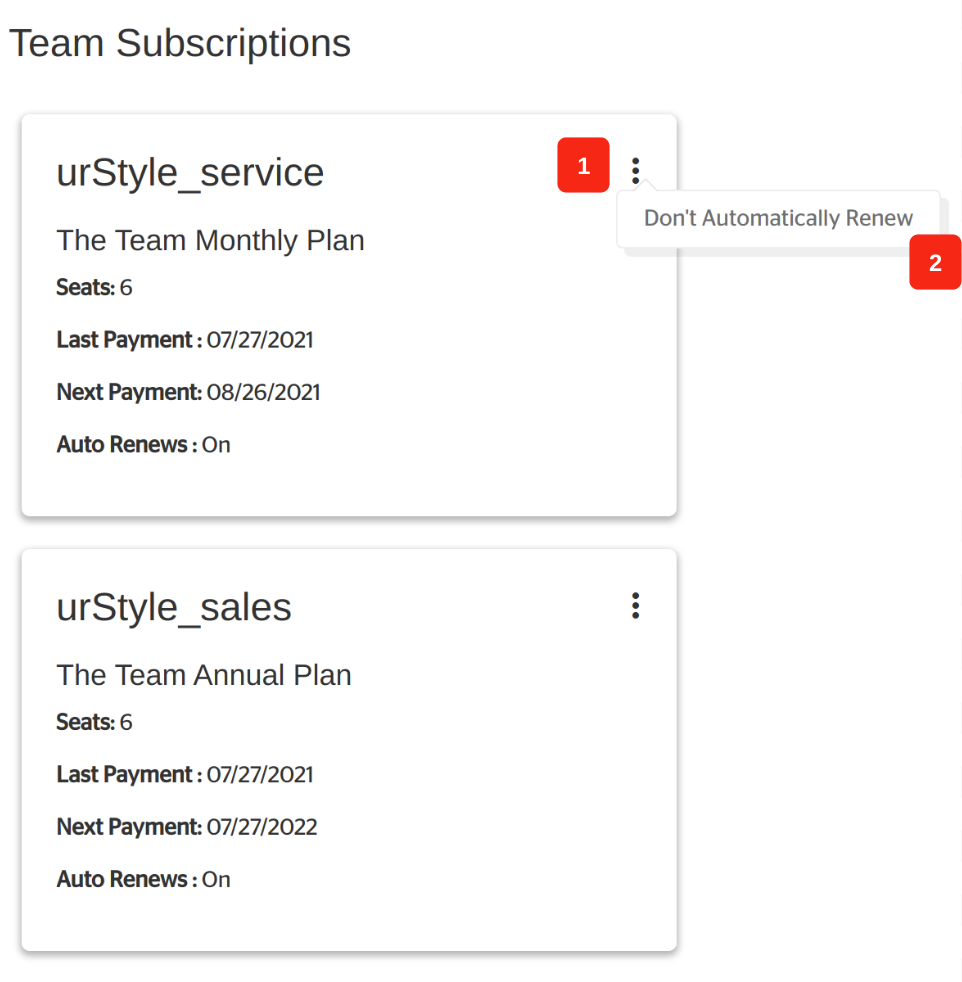
Your team plan will now display the expiry date and Auto Renews: Off
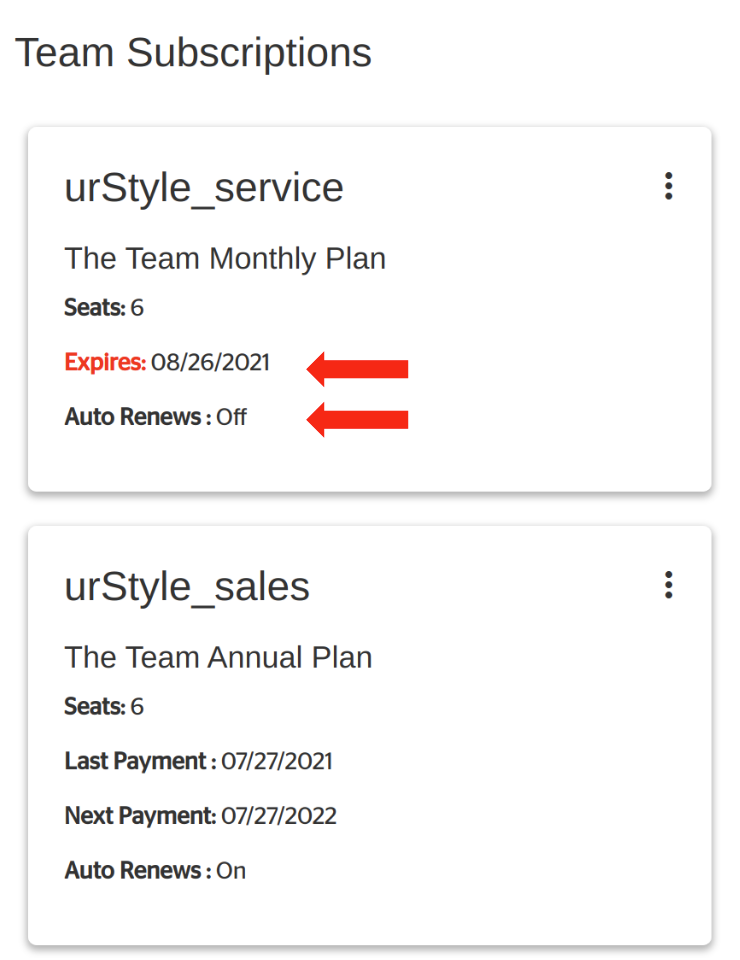
To turn auto-renew back on, click (…) > Renew Subscription Automatically.