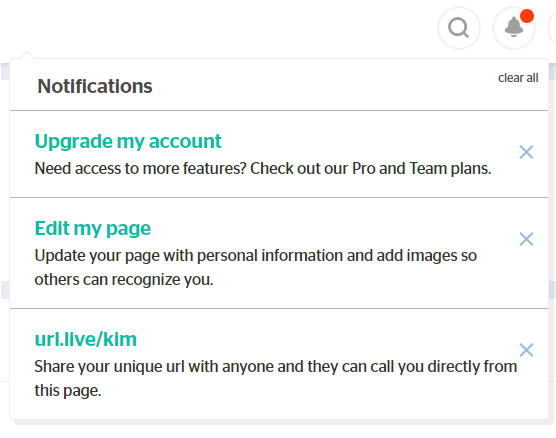Your notifications are there as a helpful reminder of tasks that require attention such as ensuring your profile is completed.
Click the bell at the top right of your Dashboard to view any outstanding notifications.
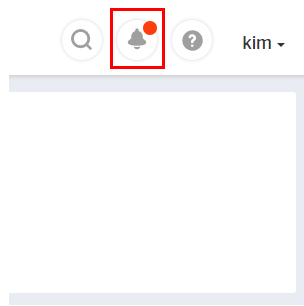
Once tasks are complete you can go ahead and clear out specific notifications by clicking the x or click clear to remove all notifications. (Note: certain Notifications can only be cleared out once the relevant action has been completed)