- Navigate to url.live and login.
- Access the top drop down menu by clicking on your username.
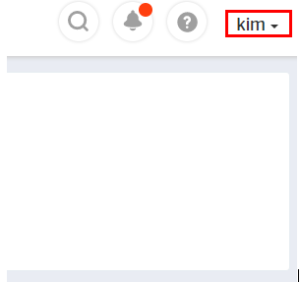
- Click My Page.
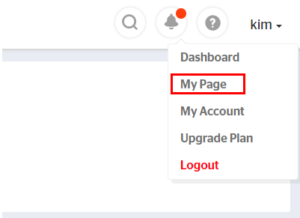
- Click on any of the Edit buttons to add or change personal information. You are able to add images, a bio, a title, and social links

How do I edit my profile?
Updated on August 21, 2020
