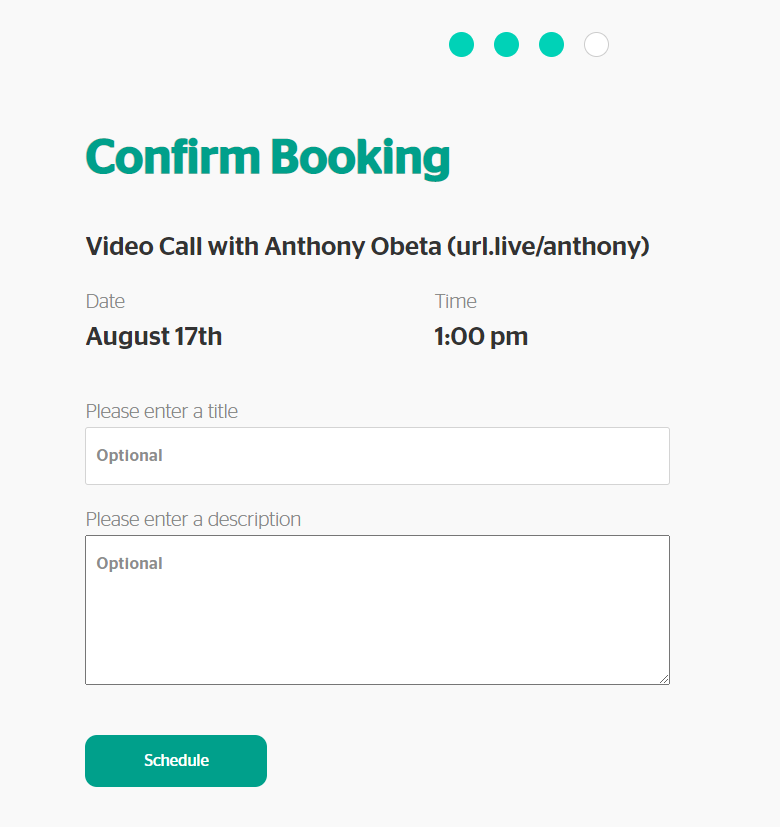Finding a time for a call that works for everyone can be a pain. Not with urLive, you set your availability for your time zone. Others see your availability in their local time zone when they book with you. Helps keep everyone on the same page.
- Navigate to the profile of the user you wish to schedule a call with.
- Click Schedule Call.
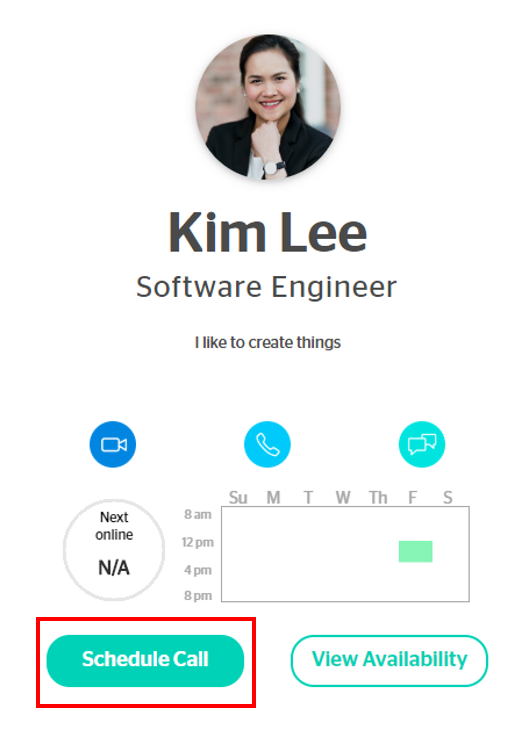
- Select length of call.
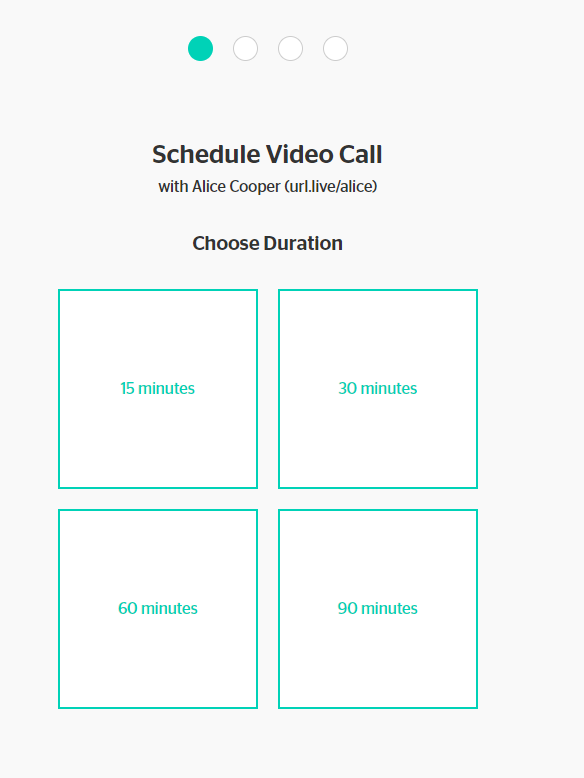
- Select date.
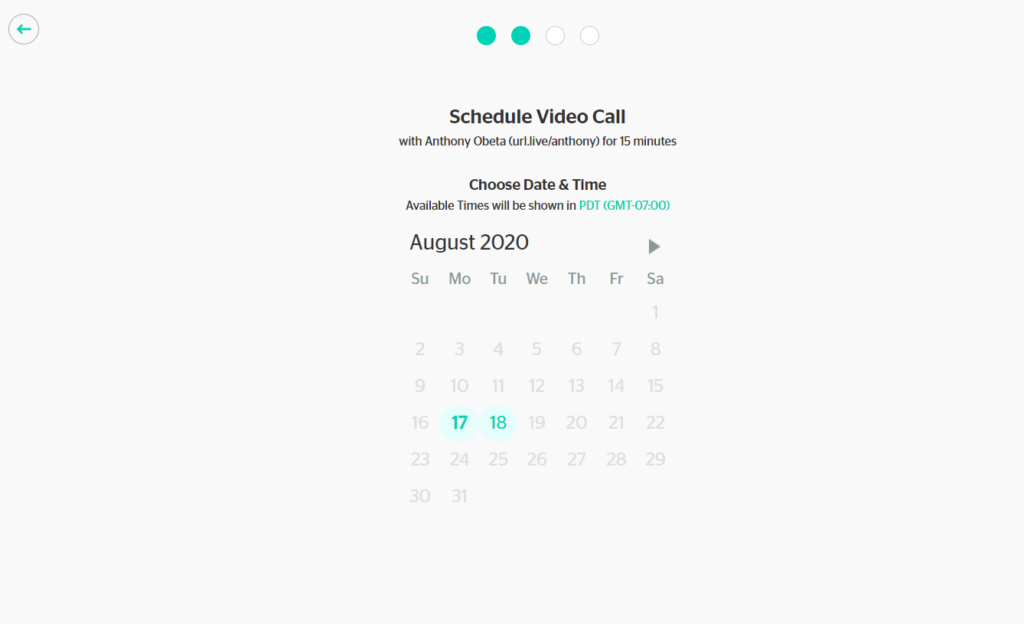
- Select time.
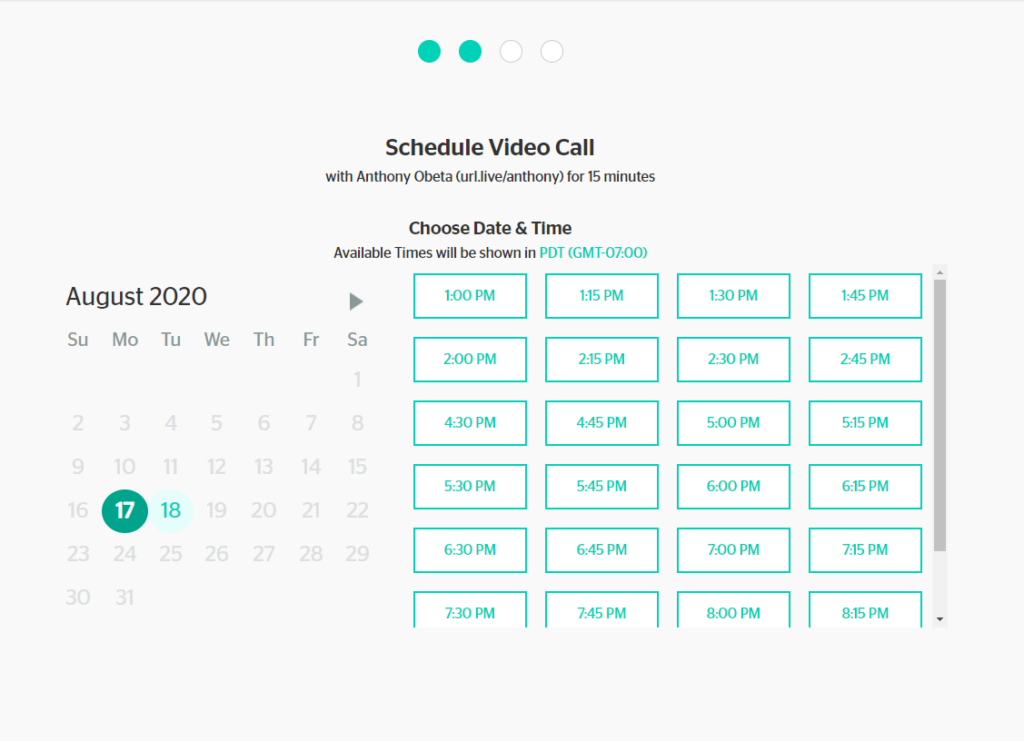
- Enter a title and reason for meeting.
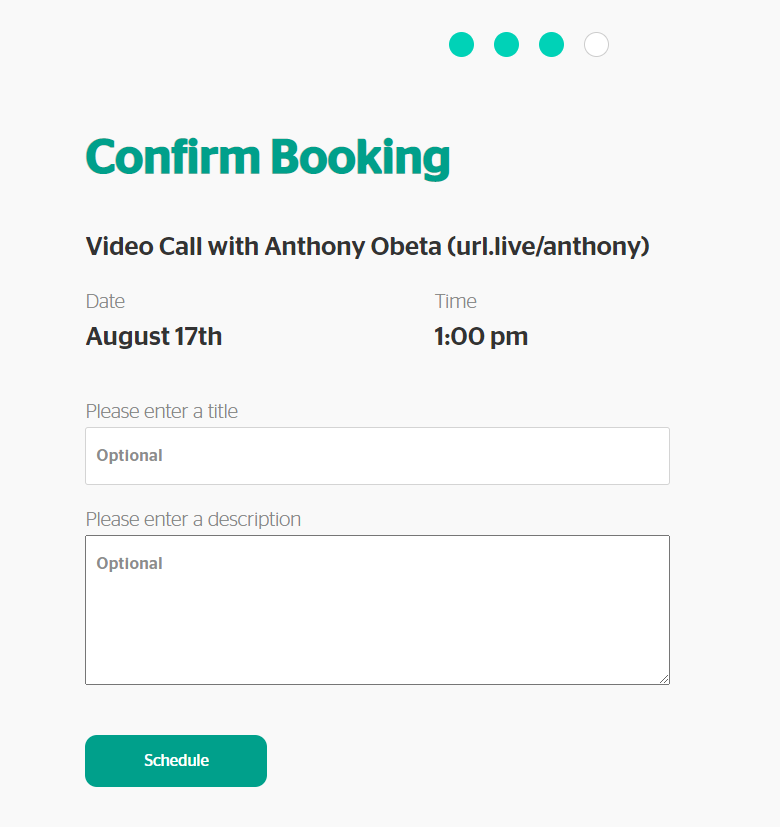
- Click Schedule