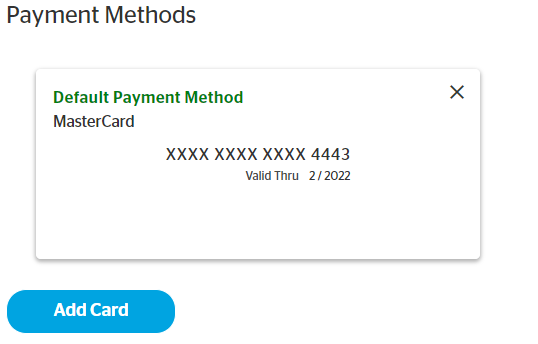Having a payment method ready to go allows you to quickly upgrade your plan or make adjustments to your team account.
- Navigate to url.live and login.
- Access the top drop down menu by clicking on your username.
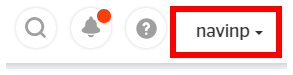
- Click My Account
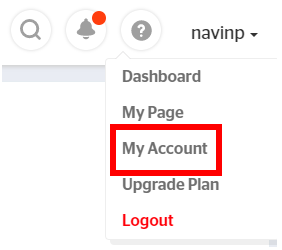
- Select Payment Method
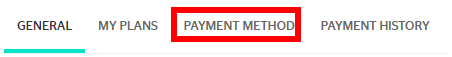
- Click Add Card or the X to add/remove payment methods