The profile page is the face of your account. It’s the content people see when they call you, send a message, or search contacts.
You can customize the profile page with as much – or as little – information as you like. There’s a bevy of layout options to satisfy every taste preference, from bare-bones essential to expressive.
Editing the Personal layout
This is the default url.Live layout. You can add or update personal information and social media links.
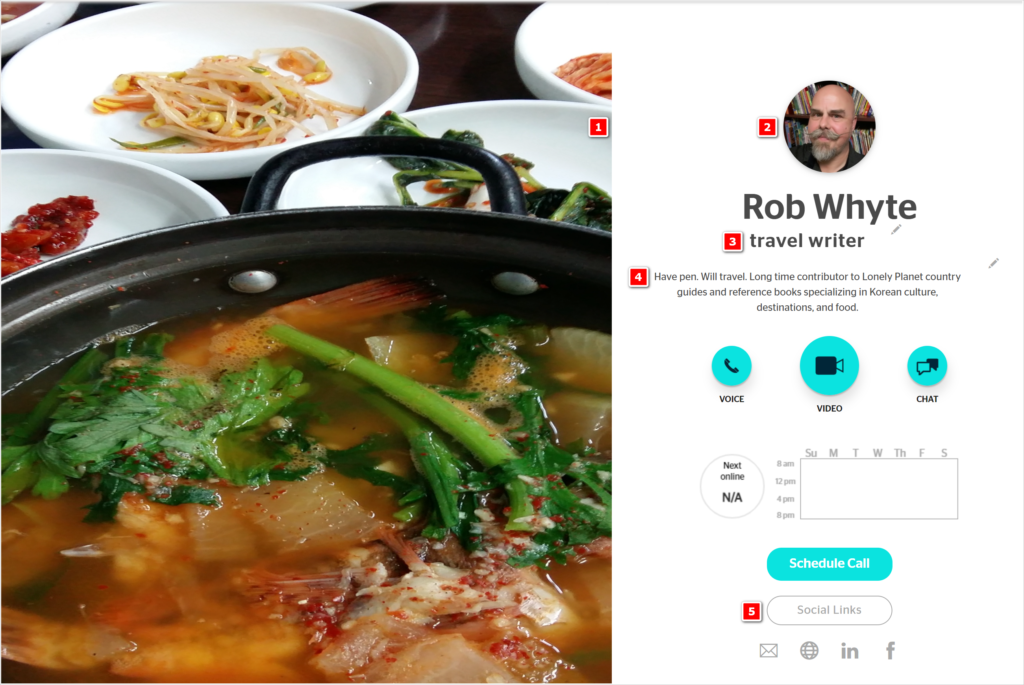
- Click the image to upload a new picture.
- Click the avatar to upload a new image.
- Click the edit icon to add a personal tag.
- Click the edit icon to add a brief bio.
- Click the Social Links button to add links to your email, website, or social media pages on platforms like Facebook or Instagram.
Other layout options
Resume
Great for job seekers, this option gives you heaps of space to talk about your work experience, sell yourself, and display the information employers use to screen applicants:
- About Me
- Expertise
- Education
- Experience
- Contact
- Social media links
Vcard
This layout displays the least amount of information – ideal for minimalists.
Portfolio
Artists and content creators appreciate the opportunity to visually showcase their work in an image carousel.
Product
Business owners and online sellers never miss a chance to create brand awareness. Proudly display your wares on the Product page.
