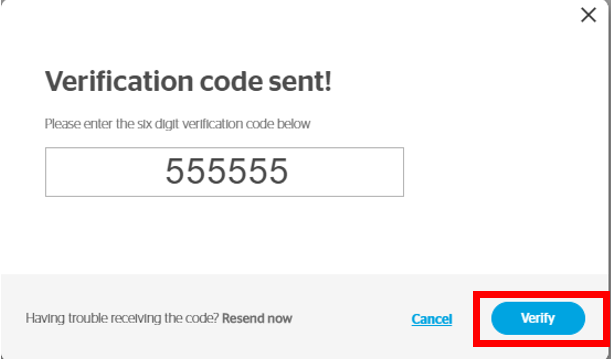- Click Call Manager in the side bar of your Call Dashboard.
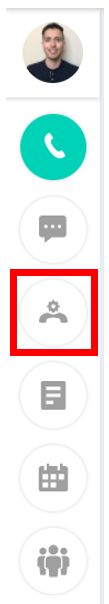
- Click Enable your Phone Number to receive SMS messages of incoming urLive calls.
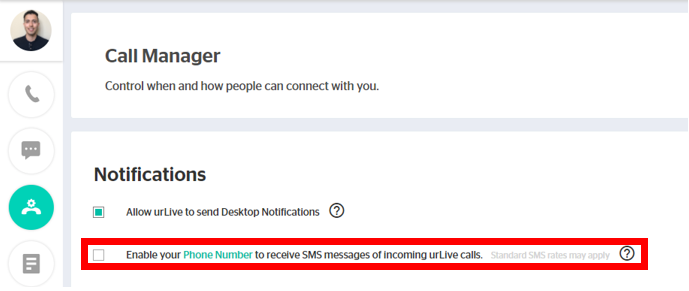
- Enter your phone number and click Verify.
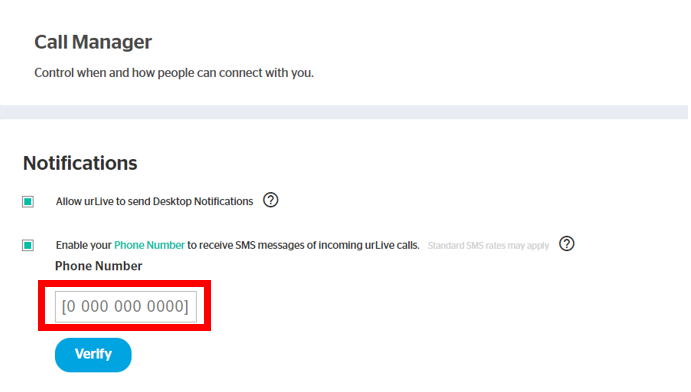
- You will receive a code via text message, enter it in and click Verify.